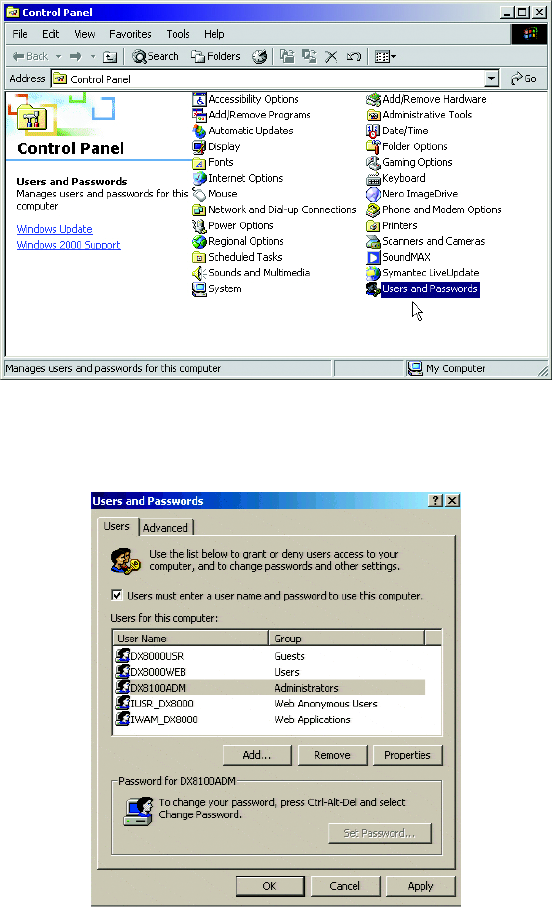
10 C2641M (9/06)
CHANGING THE WINDOWS ADMINISTRATOR PASSWORD
This section describes how to change the Windows administrator password. The DX8100ADM password should be changed immediately upon
installation of the DX8100 DVR. If the DX8100ADM account is not properly password protected, your system will be highly vulnerable to damage
and improper use from a variety of security threats.
Before attempting to access or change the DX8100ADM account, be aware that only authorized personnel with advanced technical experience
working with the Windows 2000 operating system should log into or change the DX8100ADM account. Damage to the DX8100, its system and
application software, and loss of critical data may result from improper use of the DX8100ADM account. You must have the Windows password
to exit from the DX8100 application to the Windows operating system. The Windows default password is “dx8100.”
To change the Windows 2000 DX8100ADM password:
1. Exit the DX8100 application if it is running, and return to the Windows operating system.
2. Click Start > Settings > Control Panel. The Windows Control Panel appears.
Figure 5. Users and Passwords Icon in Control Panel
3. Double-click the Users and Passwords icon. The User and Passwords dialog box appears.
Figure 6. Users and Passwords Dialog Box


















