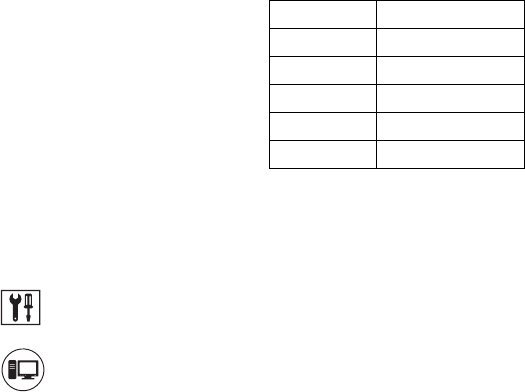
C2641M (9/06) 15
ENABLING CTRL+ALT+DEL
Enabling the Ctrl+Alt+Del key combination allows you to open the Windows Task Manager dialog box to perform Windows system
administration tasks. To complete the procedure, you must be logged on to the DX8100 as an administrator or a member of the administrators
group on a computer that is part of a network domain.
The standard Ctrl and Alt keys are remapped for the DX8100 application. Table A describes how the DX8100 keyboard is remapped.
The key combination used to implement Ctrl+Alt+Del is F2+F9+Del.
To enable the Ctrl+Alt+Del key feature:
1. Click .
2. Click .
3. From the Setup Ctrl + Alt + Del key combination area, click the Enable Ctrl+Alt+Del key combination selection check box.
4. Click Apply.
5. Reboot the DX8100.
USING F2+F9+DEL
The Ctrl+Alt+Del feature must first be enabled. F2+F9+Del allows you to access the Windows Task Manager dialog box from within the DX8100
shell. When you exit the Windows environment, you are returned to the DX8100 shell. In this case, you do not have to log back into the DX8100.
To access the Windows Task Manager dialog box:
1. Press F2+F9+Del. The Windows Security dialog box opens.
2. In the Windows Security dialog box, click Task Manager. The Windows Task Manager window opens.
3. To return to the DX8100 shell without rebooting the DX8100, exit the Windows Task Manager dialog box.
Table A. DX81000 Keyboard Remapping
DX8100 Key Windows Action
F2 Ctrl
F4 Space
F9 Alt
Ctrl Space
Alt Space


















