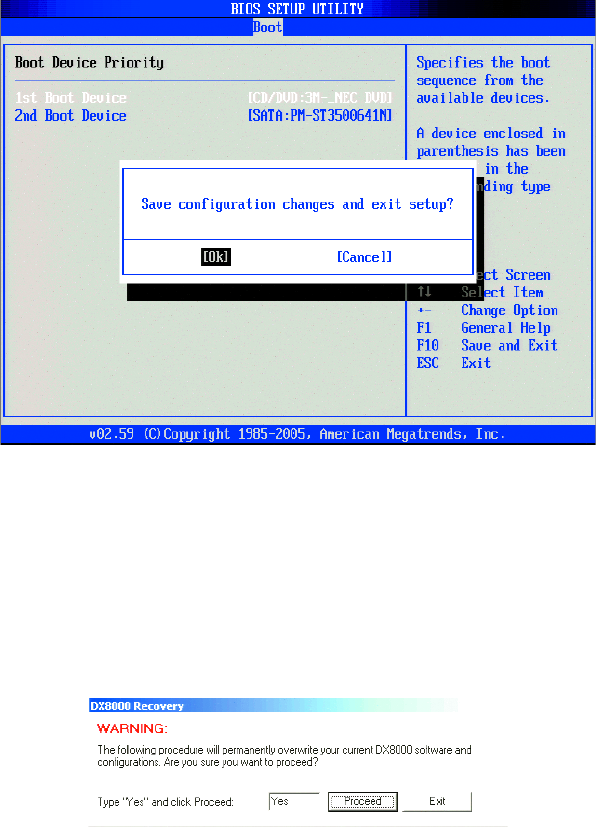
22 C2641M (9/06)
f. Press F10 and then select OK to save your changes and exit. The DX8100 will restart and prompt you by displaying “Press any key to
boot from CD.”
Figure 21. Selecting OK to Save Changes
NOTE: The prompt “Press any key to boot from CD/DVD is displayed for only a few seconds and if missed the unit will not boot from the DX8100
Recovery DVD.
g. Press the Space bar. After the DVD finishes loading, the Warning screen is displayed.
h. Type Yes in the text box to agree to the recovery procedure, and then click Proceed.
i. Click Exit after the clone process is completed to restart the DX8100. The DX8100 restarts.
Figure 22. Warming Message and Recovery Configurmation


















