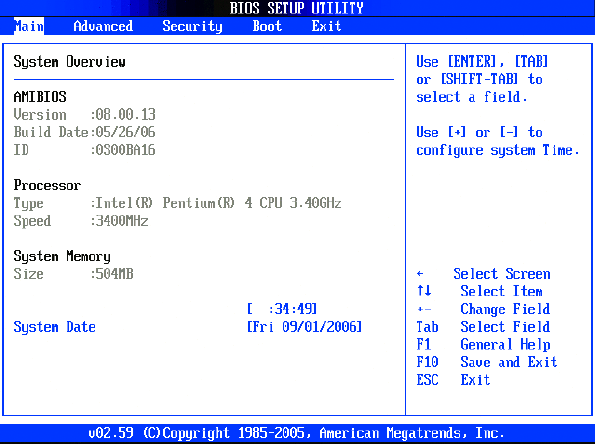
20 C2641M (9/06)
DX8100 SYSTEM RECOVERY PROCEDURE
This DX8100 recovery procedure is used in two ways:
• To recover your DX8100 software using the DX8100 Recovery DVD that is provided with the DX8100.
• To recover your DX8100 Series DVR in case of a catastrophic failure. In this case, this procedure should only be thought of as a last resort
endeavor. The recovery process erases the entire contents of your DVR’s primary hard disk drive and overwrites the disk with a fresh image
of the system and application software from the DX8100 Recovery DVD.
To reinitialize your DX8100 Series DVR and reinstall all operating system and application software:
1. Insert the DX8100 Recovery DVD into the DVD drive.
2. Do the following:
a. Restart the DX8100.
b. Enter the BIOS by pressing Delete at the point the Pelco splash screen is displayed. The BIOS Setup UTILITY opens.
Figure 18. DX8100 BIOS Setup Main Screen
c. In the BIOS setup, go to the Boot tab, select Boot Device Priority, and then press Enter. The Boot Settings page is displayed.


















