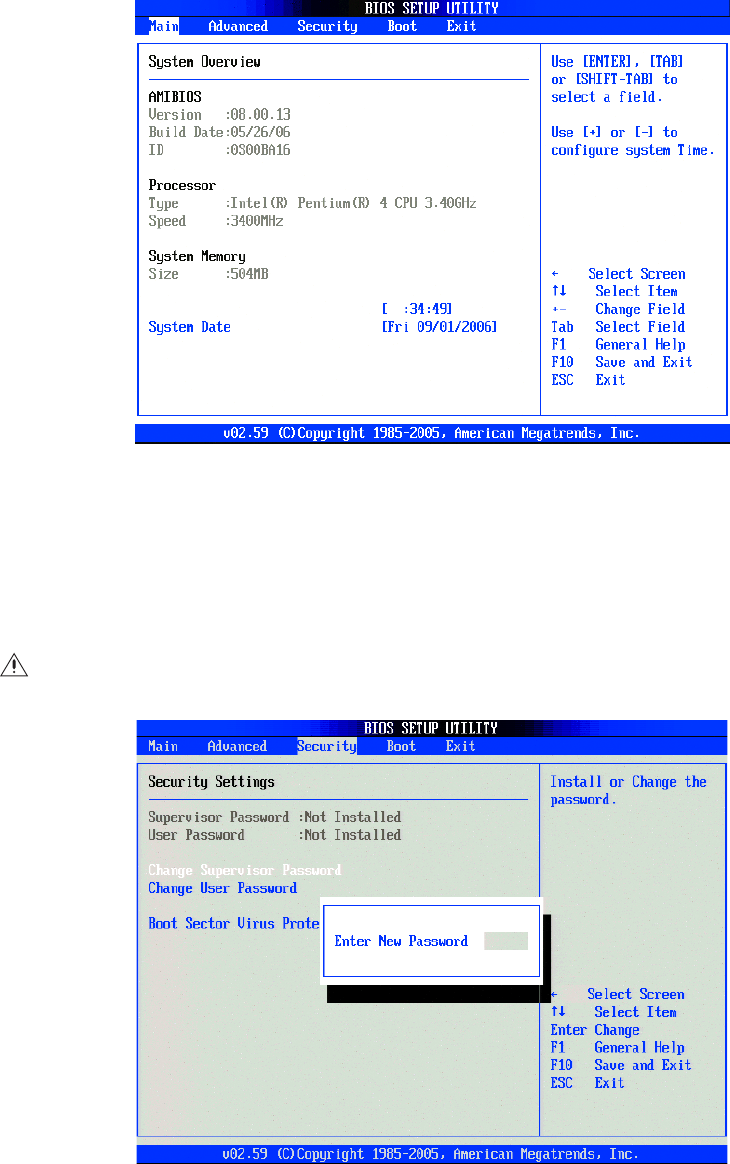
C2641M (9/06) 7
2. Press the Delete key on the keyboard as soon as the Pelco splash screen is displayed. The BIOS Main screen appears.
Figure 1. DX8100 BIOS Setup Main Screen
3. Use the cursor control keys on your keyboard to move over to the Security tab and select “Change Supervisor Password.”
4. Press the Enter key on your keyboard. The Enter New Password dialog box opens.
5. Enter a new password for the BIOS Supervisor account. Passwords should be between four to six alphanumeric characters.
6. Press Enter key to accept the new password.
Figure 2. New BIOS Password Dialog Box
WARNING: Make sure that you only set the BIOS Supervisor Password. Do not assign a password to the BIOS User Password.


















