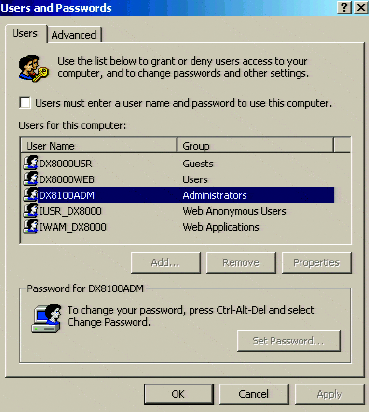
14 C2641M (9/06)
4. If the “Users” tab is not selected, click the Users tab.
5. In the “Users for this computer” area, select “DX8100ADM.”
6. If “Users must enter a user name and password to use this computer” check box is selected, deselect the check box to enable the automatic
logon feature.
Figure 14. User Name and Password Option Disabled
7. Click OK.


















