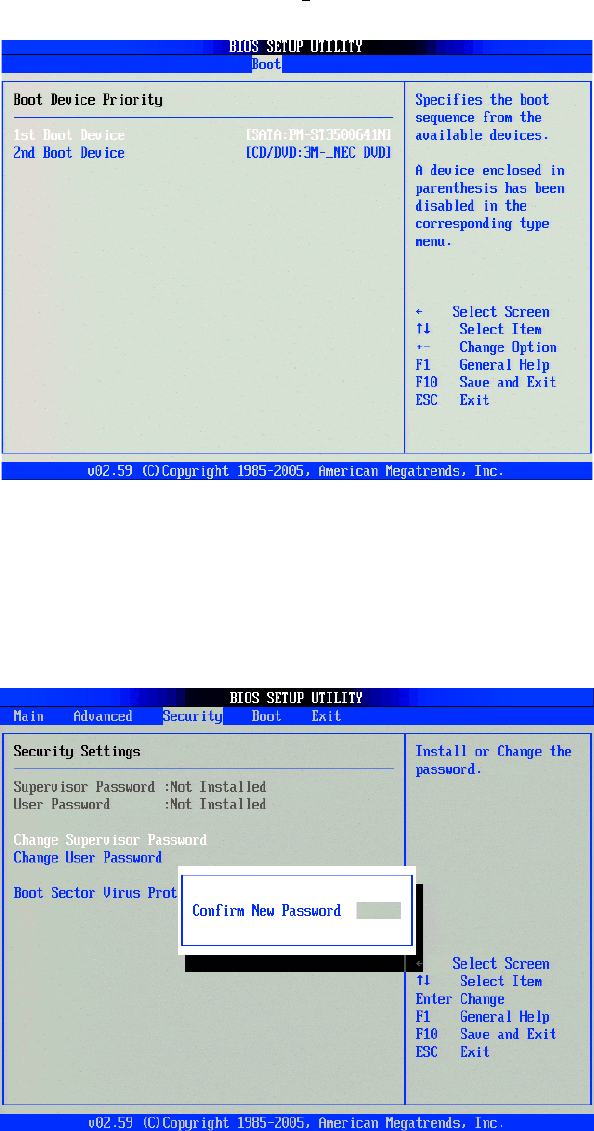
24 C2641M (9/06)
c. In the Boot Settings page, select Boot Devices Priority. and press Enter. The Boot Device Priority page is displayed.
d. In the Boot Device Priority page, select SATA, and press +
until SATA is #1 in the list.
Figure 25. Boot Device Priority Page
4. Eject the DX8100 Recovery DVD.
5. Press F10 and then select OK to save changes and exit. The DX8100 will reboot and prompt you to initialize the hard disks for use with the
DX8100 database.
6. Click “+” next to the PDB Group ID box to expand the tree.
Figure 26. PDB Initialization Dialog Box


















