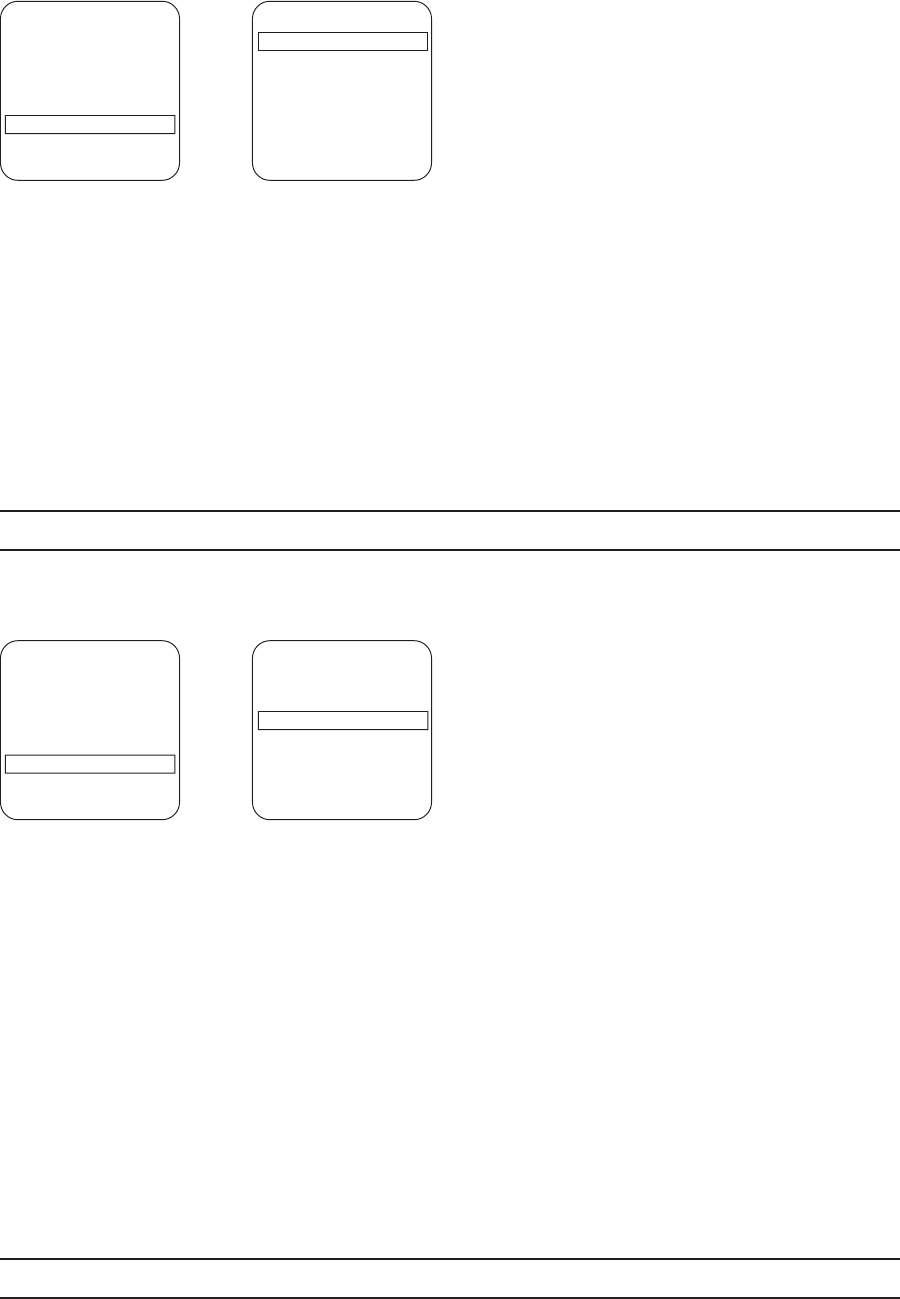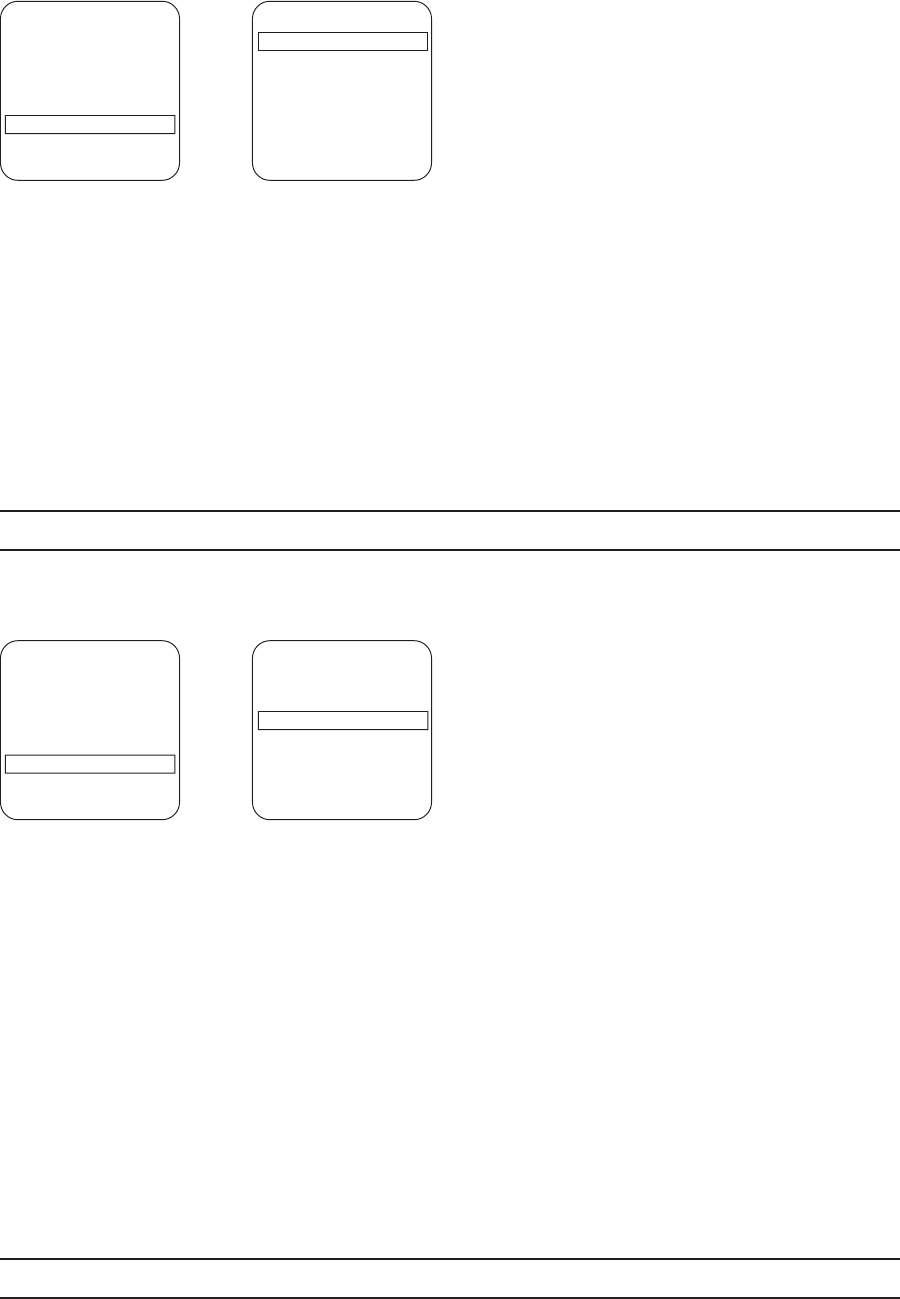
20 C312M-A (12/02)
PATTERN LENGTH
The ESPRIT can do the following:
One full pattern – 1.5, 3, or 6 minutes long
or
Two half patterns – .75, 1.5, or 3 minutes long
This pattern can consist of any standard pan and tilt command. Presets, flip, and turbo are not allowed in a pattern. Zone scan can be
enabled while running a pattern.
To set the pattern length:
1. Program preset 95 (28). The main menu appears.
2. Position the cursor (>) beside Other.
3. Press the Iris Open button to enter the menu entitled Other.
4. Position the cursor (>) beside Pattern Length.
5. Press the Iris Open button. The cursor moves to the right, beside the number of minutes (1.5, 3, or 6).
6. Move the joystick up or down to toggle through the number of minutes (1.5, 3, or 6).
7. SELECT – Press the Iris Open button on your keyboard to select your choice.
CANCEL – Press the Iris Close button if you do not want to change the setting.
CAUTION: If the length is changed, all patterns that were stored are erased.
Main Menu
<Camera>
<Line Sync>
<Power Up Mode>
<Limit Stop>
<Other>
EXIT
Other Menu
Proportional pan On
Park time minutes 0
Scan speed deg/s 25
Pattern length 1.5 min
Spd Profile
90 MPH wind
<Zone Blank>
Exit
➞
Main Menu Other Menu
Proportional pan On
Park time minutes 0
Scan speed deg/s 25
Pattern length 1.5 min
Spd Profile
90 MPH wind
<Zone Blank>
Exit
➞
PARK TIME MINUTES
This feature causes the system to park at preset 1 after a programmed number of minutes of control inactivity. The time can be set from 1
minute to 720 minutes (12 hours), or it can be set to zero, which disables this feature.
To change the park time:
1. Program preset 95 (28). The main menu appears.
2. Position the cursor (>) beside Other.
3. Press the Iris Open button to enter the Other menu.
4. Position the cursor (>) beside Park Time Minutes.
5. Press the Iris Open button. The cursor moves to the right, beside the current park time.
6. Move the joystick up or down to change the park time.
7. SELECT – Press the Iris Open button on your keyboard to select your choice.
CANCEL – Press the Iris Close button if you do not want to change the setting.
NOTE: Preset 1 must be programmed for the system to park.
<Camera>
<Line Sync>
<Power Up Mode>
<Limit Stop>
<Other>
EXIT