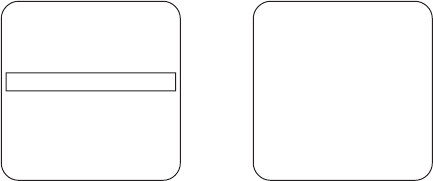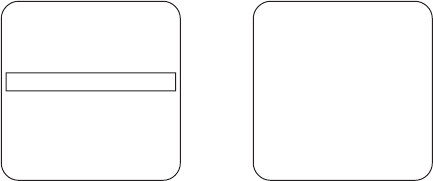
C312M-A (12/02) 21
POWER-UP MODE
This feature lets the system resume a desired condition following power-up. The menu includes the following choices.
• Default – On power-up, the system goes through a configuration cycle and stops at zero reference, showing “Configuration
Done,” address, and mode settings on the screen.
• Park – The system moves to preset 1 when the power-up sequence finishes. The only text on the screen is the preset label (if
any is programmed).
• Scan Auto – The system initiates scan mode when the power-up sequence finishes. Again, there is no text.
• Scan Frame – The system initiates a frame scan when the power-up sequence finishes.
• Scan Rand – The system initiates a random scan when the power-up sequence finishes.
• Full Pat – The system initiates its programmed pattern when the power-up sequence finishes. The length can be set to 1.5, 3,
or 6 minutes.
• Half Pat 1 – The system initiates the first half-pattern when the power-up sequence finishes. The length can be set to .75, 1.5,
or 3 minutes.
• Half Pat 2 – The system initiates the second half-pattern when the power-up sequence finishes. The length can be set to .75,
1.5, or 3 minutes.
The default setting is Default.
To select the power-up mode:
1. Program preset 95 (28). The main menu appears.
2. Position the cursor (>) beside Power Up.
3. Press the Iris Open button to enter the Power Up menu.
4. Press the Iris Open button to move the cursor to the right.
5. Move the joystick up or down to cycle through the selections. Stop on the item you want to select.
6. SELECT – Press the Iris Open button on your keyboard to select your choice.
CANCEL – Press the Iris Close button if you do not want to change the setting.
Main Menu
<Camera>
<Line Sync>
<Power Up Mode>
<Limit Stop>
<Other>
EXIT
Power Up Menu
Power Up Default
Exit
➞