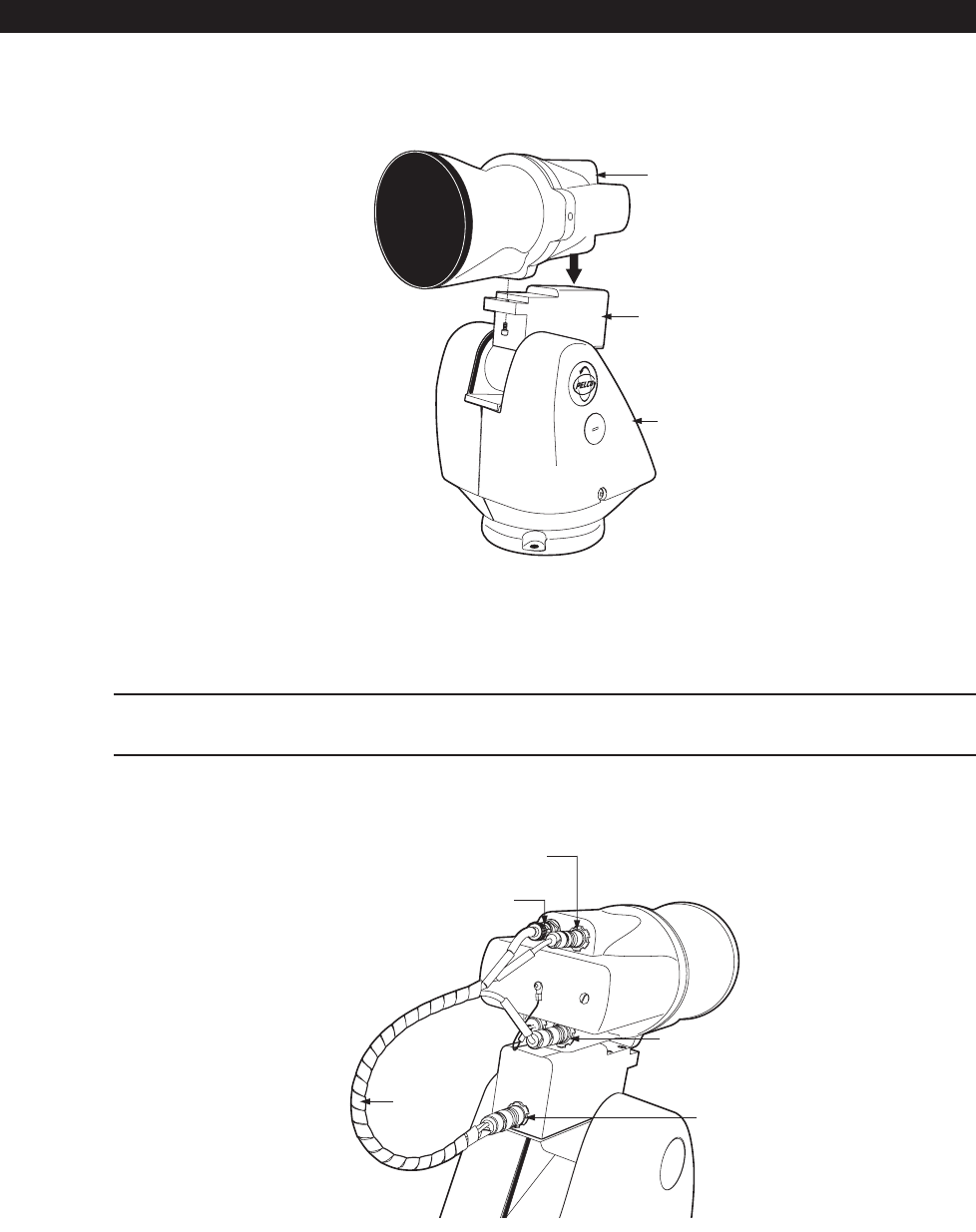
C312M-A (12/02) 5
INSTALLATION
POD 100
1. Refer to Figure 1 and attach the POD 100 to the tilt table of the Esprit with the 1/4-20 x .50-inch screw (supplied).
POD100
TILT TABLE
ESPRIT PAN
AND TILT
SYSTEM
Figure 1. POD 100 Attachment to the Tilt Table
2. Refer to Figure 2 and attach the harness cable to the system.
NOTE: The tilt table, power, and communication pin connectors are marked with red alignment dots. To install a pin connector align the
red dot of the female connector with the red dot of the male connector and then lightly push the connector until it locks in place.
7-PIN COMMUNICATIONS
CONNECTOR
CABLE
HARNESS
BNC VIDEO CONNECTOR
ESPRIT
TILT TABLE
CONNECTOR
4-PIN POWER
CONNECTOR
Figure 2. Cable Connections


















