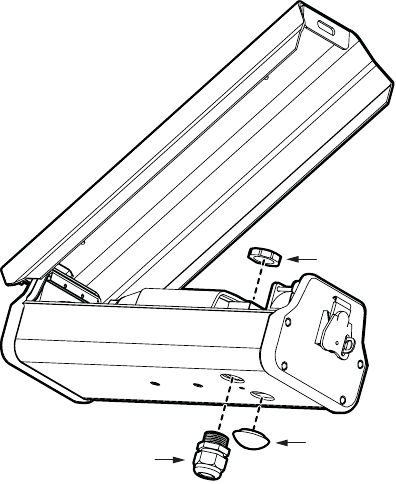
C1680M (1/06) 19
8. Do the following (refer to Figure 9):
a. Using the replacement gland supplied in the EH3500 Series accessory kit, attach the
gland to either of the cable entry holes on the enclosure. Note that the replacement
gland is shorter than the two glands provided for the enclosure.
b. Using the rubber plug supplied in the EH3500 Series accessory kit, attach the plug to the
remaining cable entry hole in the enclosure.
Figure 9. Attaching Replacement Gland and Plug to EH3512/EH3515 Enclosure
9. If the enclosure contains the following accessory items, remove them from the enclosure
(refer to Figure 10):
a. Remove the heater, blower, and rear heater bracket by loosening the two 6-32 x 1.5-inch
Phillips pan head screws and lock washers.
b. Remove the PC board cover, cover bracket, PC board, and the associated four nylon
washers by loosening the two self-tapping screws. Note that you can discard the self-
tapping screws.
PLUG
GLAND NUT
REPLACEMENT
GLAND


















