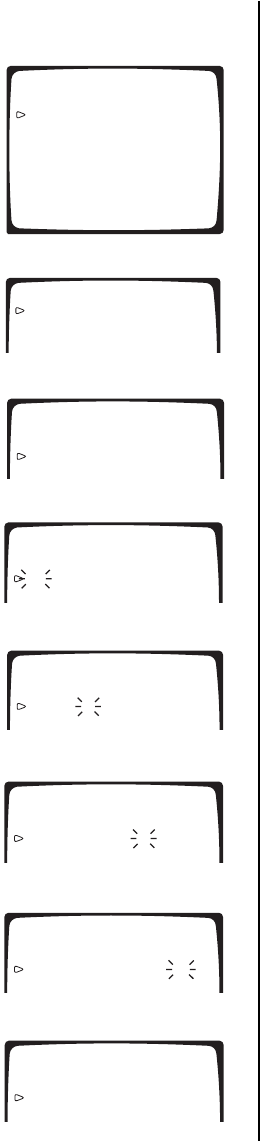
42 Pelco Manual C673M (2/01)
TIMER RECORDING
Remember to set the date and time before timer programming.
PROGRAMMING PROCEDURE
(Refer to the
Timer Program
section for information on the columns on the Programming to
Record menu.)
1. Press the MENU button. The Main menu appears.
2. TIMER PROGRAM, and then turn the SHUTTLE ring right. The Timer Program menu
appears.
3. When the cursor is next to PROGRAM TO RECORD, turn the SHUTTLE ring right.
The Program To Record menu appears.
4. Turn the JOG dial to select the program number, and then turn the SHUTTLE ring
right.
5. To set the day of the week (DW), turn the JOG dial to select the day, and then turn the
SHUTTLE ring right.
• Select DAY to record at the programmed time every day.
• Select HLD to apply HOLIDAY SET UP settings (refer to the
Holiday Set Up
section).
• Select SPL to apply SPECIAL DW settings (refer to the
Special DW Settings
section).
6. To set the START recording time, turn the JOG dial to select the hour digits (24-hour
format). Turn the SHUTTLE ring right when done.
Set the 10-minute and 1-minute digit positions in the same way.
7. To set the END recording time, turn the JOG dial to select the hour digits (24-hour
format). Turn the SHUTTLE ring right when done.
Set the 10-minute and 1-minute digit positions in the same way.
8. To set the recording mode (HR), turn the JOG dial to select the recording mode.
(Timer recording will not be performed if you set it to SKIP.)
9. (Perform this step to record while the REC IN terminal is grounded. If not, skip to step
10.) Press the MENU button. The program you are currently setting is highlighted.
Press the MENU button again to cancel.
10. Turn the SHUTTLE ring right when done. If the program has not been set completely,
the DW column will keep flashing.
• If the END time is the same or earlier than the START time, the next day indicator
(•) is automatically displayed. This indicates the recording will run continuously
from the START time on the first day to the END time on the next day.
• Repeat steps 4-9 to set two or more programs at once (you can set up to eight
programs).
•To erase a program setting, select the program number to be erased. Turn the
SHUTTLE ring right to flash the day of the week, then turn the SHUTTLE ring left.
11. Press the MENU button. The day and time display appears on screen.
12. Press the TIMER REC button. The VCR turns off and the timer recording indicator
lights on the fluorescent display. (When you press the TIMER REC button during the
programmed period, the VCR starts recording immediately.)
<MAIN MENU>
DISPLAY
TIMER PROGRAM
RECORDING SET UP
REAR TERMINAL
MAINTENANCE
CLOCK/FIRST TIME SET UP
Use JOG to select,
and ENTER.
Press MENU to exit.
00463
<TIMER PROGRAM>
PROGRAM TO RECORD
HOLIDAY SET UP
SPECIAL DW MON-SAT
00464
00465
<PROGRAM TO RECORD>
DW START END HR
DAY 08 : 00 17 : 00 L30
- - - - - : - - - - : - - - - -
- - - - - : - - - - : - - - - -
3
00466
<PROGRAM TO RECORD>
DW START END HR
DAY 08 : 00 17 : 00 L30
TUE - - : - - - - : - - - - -
- - - - - : - - - - : - - - - -
3
00467
<PROGRAM TO RECORD>
DW START END HR
DAY 08 : 00 17 : 00 L30
TUE 12 : 00 - - : - - - - -
- - - - - : - - - - : - - - - -
3
00468
<PROGRAM TO RECORD>
DW START END HR
DAY 08 : 00 17 : 00 L30
TUE 12 : 00 15 : 00 - - -
- - - - - : - - - - : - - - - -
3
00469
<PROGRAM TO RECORD>
DW START END HR
DAY 08 : 00 17 : 00 L30
TUE 12 : 00 15 : 00 L30
- - - - - : - - - - : - - - - -
3
00470
<PROGRAM TO RECORD>
DW START END HR
DAY 08 : 00 17 : 00 L30
TUE 12 : 00 15 : 00 L30
- - - - - : - - - - : - - - - -
3


















