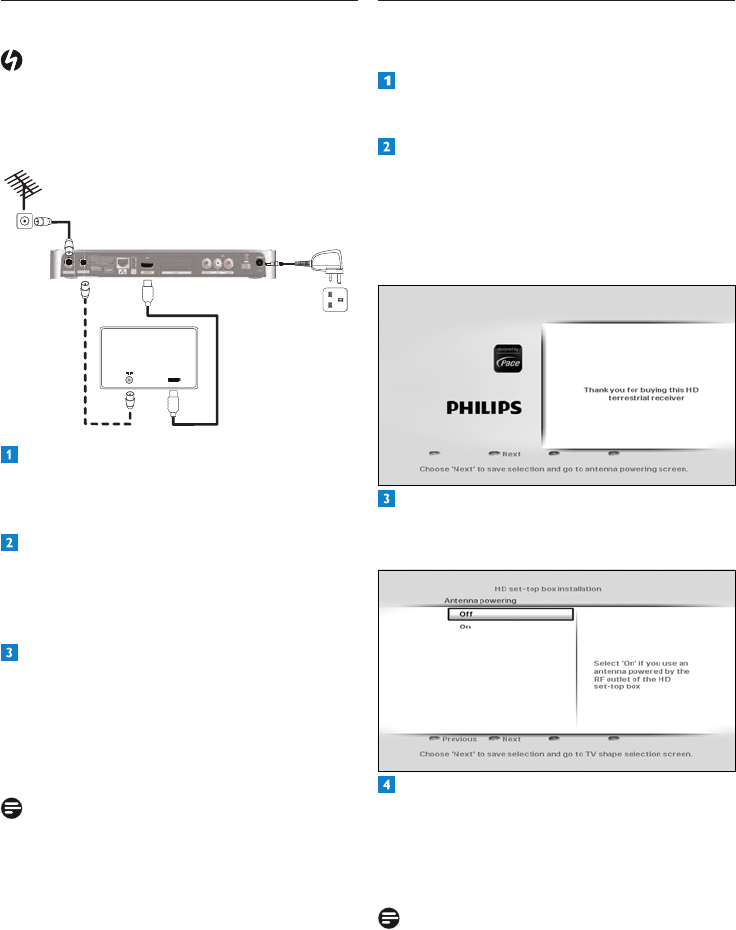
Gettingstarted10
3.3 Installing your HD receiver
Beforeyoustarttheinstallation,makesureyou
havemadealltherequiredconnections.
Connectthe12Vpowersupplyunittothe
12Vinputconnectorontherearpanelof
yourHDreceiver.
Connectthemainsplugtothemainswallsocket.
EnsurethattheON/OFF switchonthe
rearpanelofyourHDreceiverisswitched
on(isinthe‘1’position).
YourHDreceiverdisplaysawelcome
messageafterafewseconds.
Press the greenbuttontostartthe
installation.
TheAntenna poweringmenuappears.
LettheAntenna poweringsettingbeOff
unlessyouuseanindoorantennathatcan
bepoweredbythecoaxialcableconnected
to the Antenna INsocketofyourHD
receiver(seenote).
Note
YourHDreceivercanonlydeliver50mA
currentunder5V,sorefertoyourindoor
antenna’susermanualtocheckifitspower
requirementtsthecapabilityofyourHD
receiver.
3.2 Connecting your HDTV
Danger
Riskofelectricshock!
Beforemakinganyconnections,ensurethatyour
equipmentisdisconnectedfromthemains.
HD receiver
Aerial wall
socket
1
2
TV
HDMI
Mains wall
socket
Connecttheaerialcable(notsupplied)from
theaerialwallsockettotheAntenna IN
connectorontherearpanelofyourHD
receiver.
UsethesuppliedHDMIcabletoconnectthe
HDMIconnectorontherearpanelofyour
HDreceivertotheHDMIinputconnectorof
yourTV.Forthenextstep,notethechosen
HDMIinputofyourTV(e.g.‘HDMI1’).
ConnectyourTVtothemainsandselectthe
correctA/VsourceonyourTV.Thisshould
correspondtotheHDMIinputconnector
towhichyourHDreceiverisconnected.If
necessary,refertoyourTV’susermanualfor
instructions.
Notes
•
Optionally,youcanalsousethesupplied
RFcabletoconnecttheRFoutput
connector (labelledTo TV/VCR) of your
HDreceivertotheRFinputconnectorof
yourTV.
•ToconnectyourHDreceivertoyour
standard-denitionTV,seepage29.


















