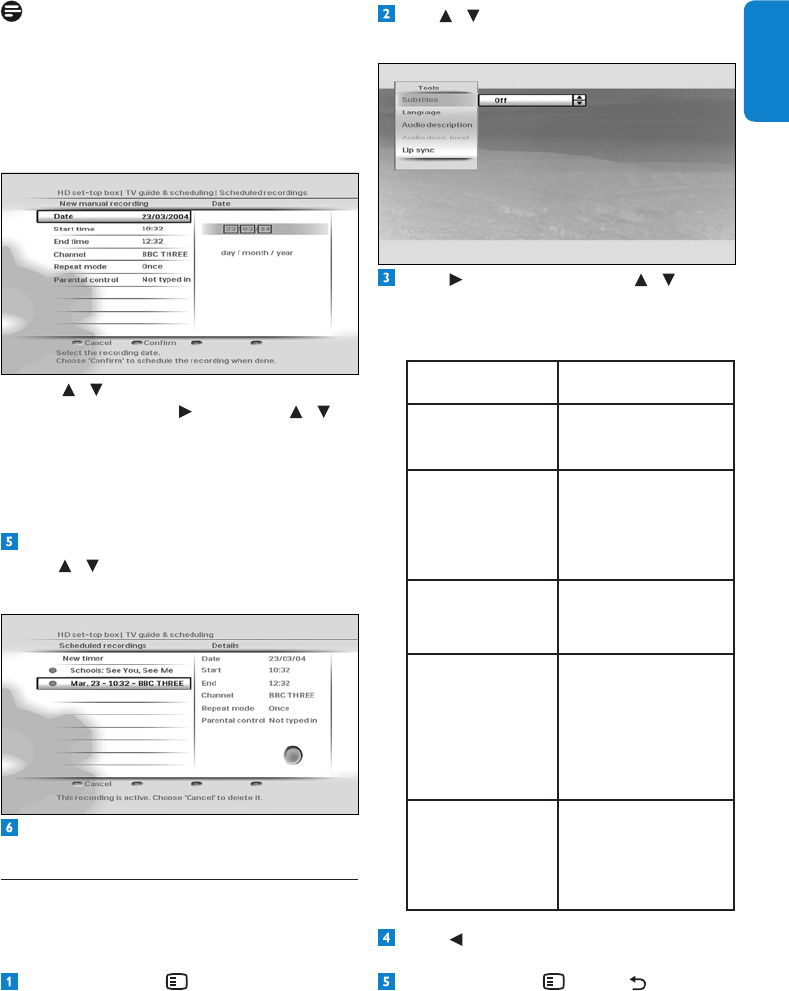
17UsingyourHDreceiver
ENGLISH
Note
Ifparentalcontrolisonwhilescheduling
arecordingonalockedchannel,we
recommendyoutogototheParental
control
menuandenteryourPINcode
(thenreportedas“Typedin”).Inthatcase,
therecordingwillstartautomatically.
Use / tohighlightthesettingyouwant
tochangeandpress or OK. Use /
tochangeitandpressthegreenbuttonto
conrmtherecordingtimer.
Press the red
buttontocanceltherecording
timerandreturntotheScheduled
recordings
menu.
Todeleteanalreadyscheduledrecording,
use / tohighlightitandpressthered
button.
Press EXITtoreturntowatchingliveTVor
press MenutoreturntotheMainmenu.
4.9 Using the Tools menu
You use the Tools
menutodisplaysubtitles,
changetheaudiolanguage,controlaudio
descriptionandsynchroniseaudiowithvideo.
Press OPTIONS todisplaytheTools
menu.
Use / tohighlightthesettingyouwant
tochange.
Press or OK andthenpress / to
selectanoptionfromthelistthatappears
ontheright.Youcanchangethesesettings
usingtheToolsmenu:
Settings Options
Subtitles On
Off(default)
Audiolanguage Availablelanguages
dependonthe
broadcast
programme.
Audiodescription On
Off(default)
Audiodesc.level Settheaudio
descriptionvolume.
(Availableif
‘Audiodescription’
isturnedonand
broadcast.)
Lipsync Set the DIGITAL
audiooutputdelayto
synchroniseaudio
withvideo.
Press tosaveyourchangesandreturnto
thetoolsmenu.
Press OPTIONS ,BACK or EXIT
toremovethetoolsmenu.


















