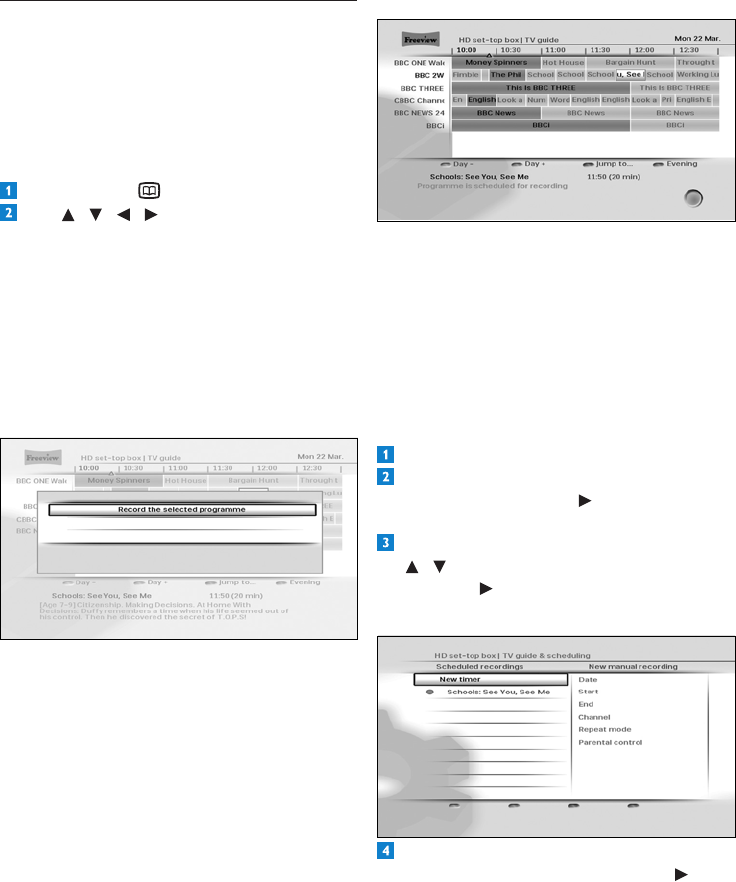
UsingyourHDreceiver16
HOW TO STOP A RECORDING?
Whenaprogrammeisbeingrecorded,you
cannotswitchtoanyotherchanneloruseany
oftheotherfeaturesofyourHDreceiver.TO
STOP/CANCELARUNNINGRECORDING
andreturntonormalliveTV,pressEXIT rst
thenOK immediatelyafter.
Using recording timers
Press MENU.todisplaytheMainmenu.
MakesurethatTV guide & scheduling
is
highlightedandpress or OK. The TV
guide & scheduling
menuappears.
Inthe TV guide & schedulingmenu,use
/ to highlight Scheduled recordings
andpress or OK.
TheScheduled recordingsmenuappears.
Toscheduleanewrecording,makesure
New timerishighlightedandpress or
OK
.TheNew manual recordingmenu
appears.
4.8 Scheduling/stopping recordings
Torecordaprogramme,youmustrstconnect
yourHDreceivertoyourVCRoranyrecording
deviceusingaSCARTcable(seepage28),and
thenschedulearecordingusingtheTV guide
orbysettingarecordingtimer.
Using TV guide
Press GUIDE todisplaytheTV guide.
Use / / / to highlight the
programmeyouwanttorecordandpress
OK.Inthemenuthatpopsup,pressoneof
thefollowing:
•OKagaintoconrmtheschedulingofthe
recording.
•EXIT
toreturntotheTVchannelthatyou
werewatchingpriortodisplayingtheTV
Guide.
•BACK
toreturntotheTV Guide.
IMPORTANT NOTE:
Iftheschedulingismadeona‘Now’
programme(highlightedinblue),yourHD
receiversstartsrecordinginstantlyand
islockedontheprogrammetosecure
itsrecording.Anyattempttocontrolthe
receiverdisplaysrEConyourHDreceiver’s
frontpanel.YoumustSTOPtherecordingto
recoverthecontrolofyourreceiver.
Iftheschedulingismadeonalater
programme,yourHDreceiverwillrecord
itatthesetdateandtime.Theprogramis
highlightedinredintheTV Guide.


















