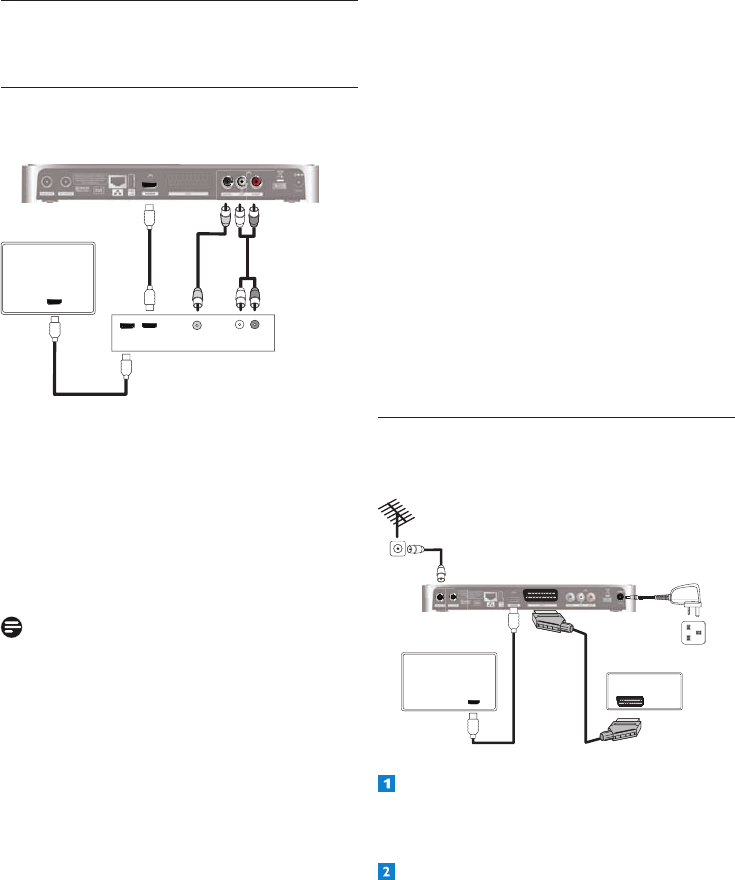
Accessoriesandconnections28
Recommended connection
•
ConnecttheHDMIoutputofyourHD
receivertoanHDMIsourceinputofyour
amplier.
•
ConnecttheHDMIoutputofyour
ampliertoanHDMIinputofyourTV.
System settings
•
ForyourHDreceiver,settheAudio
capabilities on HDMI
setting(under
Menu > Settings > Preferences >
Digital output
)toAUTO.
•
SelectthecorrectA/VsourceonyourTV.
•SelectthecorrectA/Vsourceonyour
amplier.
•
VolumecontrolsandnecessaryLipsync
adjustmentsareperformedbyyour
amplier.Refertoyouramplier’suser
manual.
7.2 Connecting your recording
equipment
HD receiver
Aerial wall
socket
1
32
4
TV
HDMI
VCR
SCART
Mains wall
socket
Connecttheaerialcable(notsupplied)from
theaerialwallsockettotheAntenna IN
connectorontherearpanelofyourHD
receiver.
UsethesuppliedHDMIcabletoconnectthe
HDMI connectorontherearpanelofyour
HDreceivertotheHDMIinputconnector
ofyourTV.
7 Accessories and
connections
7.1 Connecting your audio equipment
Audio Equipment
L R
Digital
Analogue
A
C
B
HDMI
HDMI
TV
HDMI
C
HD receiver
Option A – Electrical S/PDIF connection
(Digital)
ConnecttheDIGITALaudiooutputofyour
HDreceivertotherelevantaudioinputofyour
audioequipmentusinganelectricalS/PDIFcable
(notsupplied).
Refertotheusermanualofyouraudio
equipmenttochoosetheproperdigitalaudio
input.
Note
WithadigitalconnectionviatheDIGITAL
outputofyourHDreceiver,muteandvolume
operationsaremanagedbyyouraudio
equipmentandnotbyyourHDreceiver.
Option B – Analogue connection
ConnecttheL/Raudiooutputstotherelevant
audioinputsofyouraudioequipmentusinga
doubleCINCHcable(notsupplied).
Refertotheusermanualofyouraudio
equipmenttochoosetheproperanalogueaudio
inputs.
Option C - HDMI connection
Recentampliersarettedwithoneormore
HDMIsourceinput(s)andoneHDMIoutput.


















