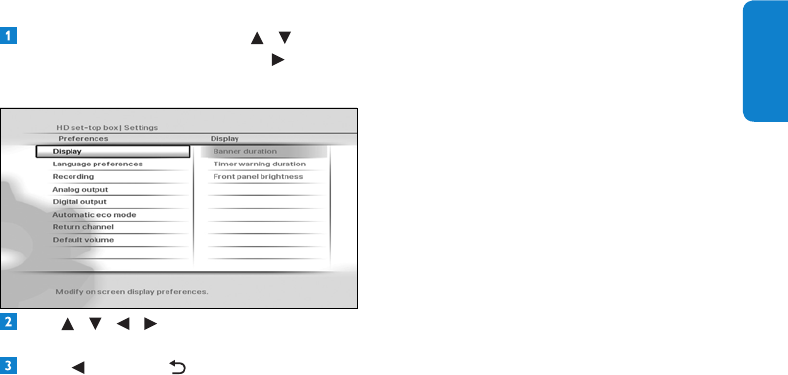
23UsingmoreofyourHDreceiver
ENGLISH
Setting your preferences
From the Settingsmenu,use / to
highlight Preferences
andpress or OK.
ThePreferencesmenuappears.
Use / / / / OK tonavigatethrough
thesettingsandoptions,andmakechanges.
Press or BACK tosaveyourchanges
andreturntothepreviousmenu.
You use the Preferencesmenutochange
thesesettings:
Display
•Banner duration - Use this to set the
lengthoftime(3to10seconds)thatthe
channelbannerremainson-screenwhen
youchangechannel.Bydefault,itissetto
5 seconds.
•Timer warning duration - Use this
tosethowsoonbeforethestartofa
programshouldtherecord-timeralert
you.Theavailableoptionsare30 seconds
before
,1 minute before (default),2
minutes before or 5 minutes before.
•Front panel brightness - Use this to set the
brightnessofthefront-paneldisplay.Youcan
set this to Low,Medium (default)orHigh.
Language preferences
•Information language - Use this to
setyourpreferredlanguagefordisplaying
programmeinformationtoEnglish
(default),Gaelic,Welsh or Irish.
•Audio language - Use this to set your
preferredaudiolanguagetoEnglish
(default),Gaelic,Welsh or Irish.
•Default subtitles mode - Use this to set
howyouprefertodisplaysubtitles.
YoucansetthistoActivated,Not
activated
,Auto when no correct
audio
(default),Auto when audio is
muted or For hearing-impaired.
•Subtitles language - Use this to set your
preferredlanguageforsubtitlestoEnglish
(default),Gaelic,Welsh or Irish.
Recording
•Record Link-Usethissettingtoenable
ordisablethecontrol,byyourHDreceiver,
ofthestart-stoprecordingfunctionofyour
VideoorDVD-Rrecorder(seethenote
onpage29).
Analog output
•Video on AUX Scart - Use this to set
thetypeofanaloguevideosignalsthatare
outputontheAUX SCART connectorof
yourHDreceiver.YoucansetthistoRGB
(defaultwhenV-OutissettoAV)orCVBS
(defaultwhenV-OutissettoHDMI).
•Audio on AUX Scart -Thissetting
applieswhenyourHDreceiveris
connectedviaaSCARTCabletoa
standard-denitionTV.Usethistosetthe
typeofanalogueaudiosignalsthatare
outputontheAUX SCART connector
ofyourHDreceiver.Youcansetthisto
Mono or Stereo (default).
•TV format - Use this to set the format
oftheanaloguevideothatisoutputon
the AUX SCART connectorofyourHD
receiver.Youcansetthisto4/3 Letter Box,
4/3 Centre Cut Out or 16/9(default).
Theoptionsdeterminehowwidescreen
(16:9)programmesshowonastandard-
denitionTVwithaspectratioof4:3.
Digital output
•HDMI output resolution - Use this to
settheHDMIvideoresolutionto576i,
576p, 720p, 1080i, 1080p,Auto (default)
or Original.Notethatyoucanalso
changethissettingusingtheRESbutton
onthefrontpanelofyourHDreceiver.


















