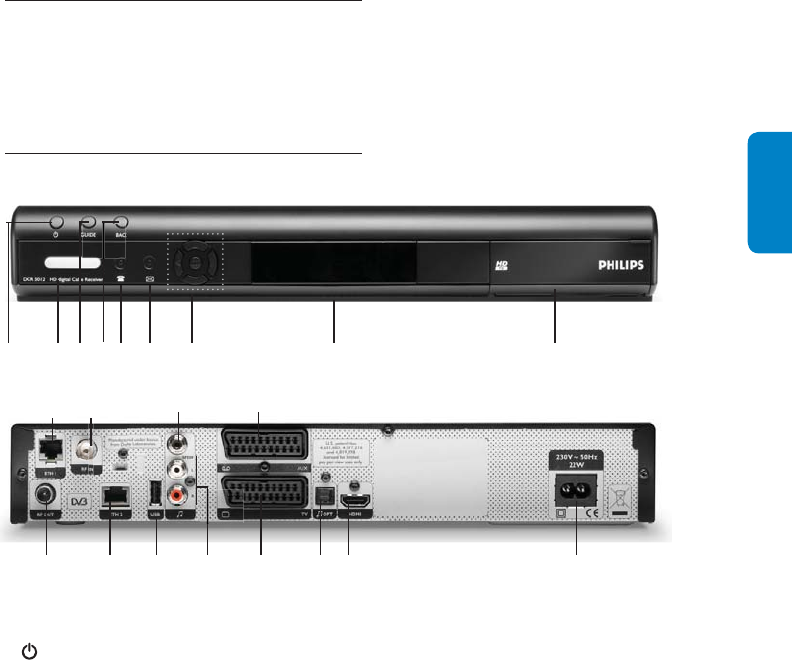
74Use more of your Digital Cable Receiver
ENGLISH
Main unit backside
A RF OUT
*
- Input to connect the cable from
your wall cable socket
B ETHERNET2
*
C USB
*
D L/R audio
*
- Left/Right analogue audio outputs
E TV scart
*
- Output to connect your TV set
F Optical digital audio output
*
G HDMI
*
- Output to connect your TV set
HDMI input
H Power
**
- Output to connect the mains cord
I AUX scart
*
- Output to connect your video
recorder or DVD player
J SPDIF
*
- Digital audio output
K RF IN*
L ETHERNET1*
*
Safety extra low voltage
**
Hazardous voltage
AICB DE F G H
Use more of your 6
Digital Cable Receiver
This chapter gives a complete description of the
functionalities of your Digital Cable Receiver.
Digital Cable Receiver full 6.1
overview
Main unit
Main unit backside
Main unit
A
- Switch to standby mode
B Status led
Green: the receiver is on
Red: standby mode
Blinking: software update in progress
C Guide - For future use
D Back - Not active
E Led - Not active
F Led - For future use
G Navigation buttons - Move up/down, left/right
OK: confi rm the selection
H Display panel
I Smart card door
I
J
A BC D E FG H
KL


















