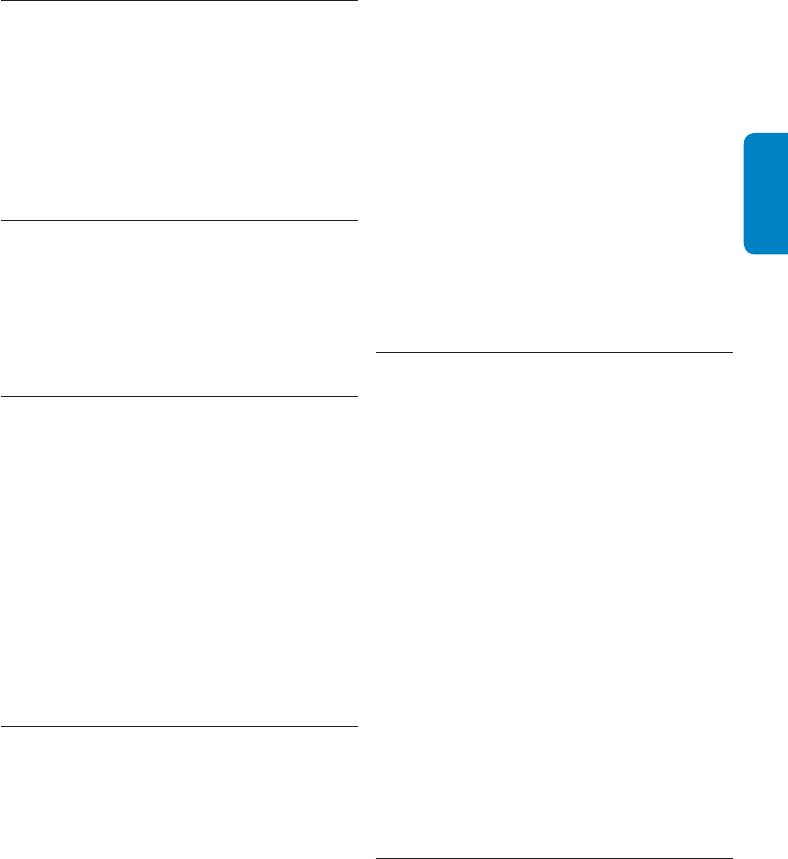
108Frequently asked questions
ENGLISH
My remote control no longer works.11.
If the remote control no longer works properly,
this probably means the batteries need replacing.
In order to function correctly, the remote
control requires direct contact with the Digital
Cable Receiver, without any obstacles between
them. If it still doesn’t work, contact the Philips
Consumer Care Centre at 0900 84 07 (€ 0.10
per minute).
The UPC Digital TV sound is quieter 12.
than the sound of the analog channels
from the standard Radio/TV package. How
can I increase the volume?
You can increase or decrease the volume of
UPC Digital TV by selecting the TV settings
option from the Settings menu.
The volume keys on the remote 13.
control do not work. I cannot change the
volume for any programmes. What must
I do?
To increase or decrease the volume for UPC
Digital TV programmes with the remote control,
the remote control must fi rst be set up for use
with your television. If you do not set up the
remote control, you will only be able to increase
or decrease the volume with the remote
control for your television. The Setting up the
remote control chapter describes how to
set up the remote control for use with other
devices.
The television picture is pixelated or 14.
the “Signaalverlies” screen appears.
Symptoms of interference or signal loss on the
cable network (which can be due to a number
of reasons) include pixelation (visible blocks) of
the picture from the Digital Cable Receiver. The
signal received by the Digital Cable Receiver is
too weak. If the pixelated effect continues or the
message “Signaal verlies: Er schijnt geen signaal
te zijn” appears, it is important that you fi rst
check the coaxial cable between the wall socket
and the Digital Cable Receiver. It is imperative
for the quality of the digital TV signal that the
supplied cables or other cables compliant with
the C12 standard are used (C12 is short for
Coax12 - this cable meets the attenuation
(loss) and irradiation requirements). If you
are using your own distributors or amplifi ers,
disconnect them fi rst and connect the Digital
Cable Receiver directly to the wall socket. Use
the RF Out output on the Digital Cable Receiver
if you want to feed the analog television signal
to several televisions in your home. If the
picture remains pixelated after the cables have
been checked or the “Signaal verlies: Er schijnt
geen signaal te zijn” does not disappear, please
contact the Philips Consumer Care Centre at
0900 84 07 (€ 0.10 per minute).
The Digital Cable Receiver has crashed 15.
and I cannot do anything anymore.
Unfortunately, the Digital Cable Receiver
sometimes crashes and can no longer be
operated by the remote control or the
buttons on the front panel of the Digital Cable
Receiver. One possible reason for the Digital
Cable Receiver crashing is that the device is
currently receiving new information. In this
case, the message Software Download in
Progress will appear on screen. The message
will disappear from your screen as soon as the
Digital Cable Receiver has fi nished receiving the
information. You can now resume using the UPC
Digital TV services. If the Digital Cable Receiver
does not respond and/or the Software
Download in Progress message does not
appear, it may help to briefl y disconnect the
mains power to the Digital Cable Receiver.
If the Digital Cable Receiver still does not work
after this, please contact the Philips Consumer
Care Centre at 0900 84 07 (€ 0.10 per minute).
I have connected the Digital Cable 16.
Receiver and a screen now prompts me to
enter a location code. What should I do?
You must enter the location code for the town/
city in which you live.
The location code can be found in the
Additional information chapter.


















