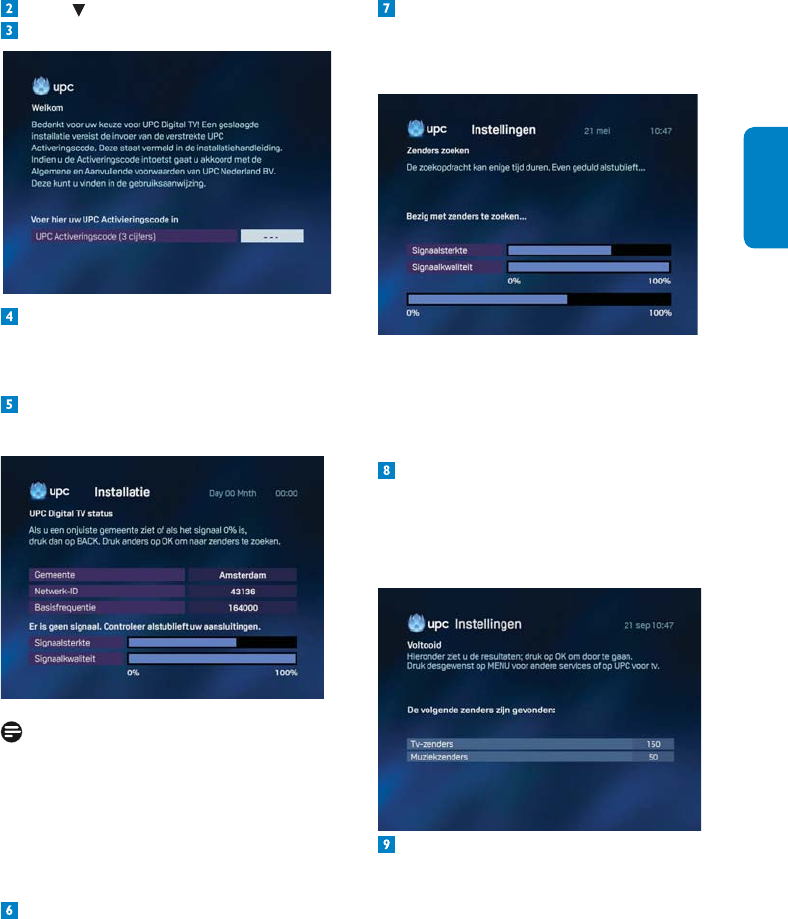
70Getting started
ENGLISH
Press OK when the signal quality is at 100%.
After some time, the Search channels
screen indicating the signal strength and
quality appears.
The Search channels screen is a control-
screen where you can see the progress of
automatic tuning of the stations available in your
city.
Check the bargraphs for adequate signal
strength and quality, and then press OK to
search for channels. The search progress is
reported on-screen by the bottom bargraph.
The screen complete is displayed.
When the search has been successfully
completed, the number of TV and Music
channels found is displayed.
Press to select Nederland.
Press OK. The welcome screen appears.
Using the numerical keys of the remote
control, enter the 3-digit activation code
found in chapter Additional Information.
Press OK. The UPC Digital TV status
screen appears.
Note
If an error screen appears during the activation
procedure, you can return in the previous
screens using the back key of your remote
control and start the procedure again. If after
multiple efforts, you still can’t get a picture,
please contact UPC Customer service.
Check if the home town displayed is correct.


















