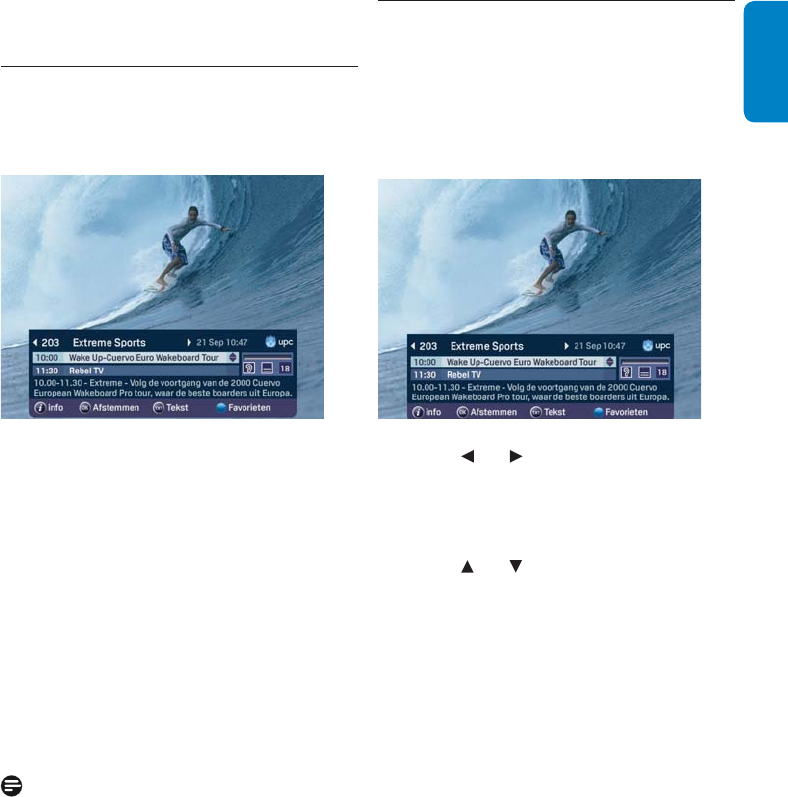
72Using your Digital Cable Receiver
ENGLISH
Refer to the chapter Preference
settings.
The Programme Information Bar will not •
automatically disappear when you press
OK to display it.
Zapping with the Programme 5.4
Information Bar
Press OK to display the Programme Information
Bar.
You can now see the channel and programme
you are watching as well as the next
programmes to be shown on this channel.
You now have the following options:
Press •
and to view programme
information about another channel.
The information in the•
bar changes,
whilst the programme in the background
continues.
Press •
and to switch between the two
programmes displayed. Your active selection
is highlighted. A brief description of the
highlighted programme is given at the
bottom of the Programme Information Bar.
Press the • i key for a more detailed
description of the highlighted programme
(also see later in this chapter).
Press • OK to select the channel shown at
the top of the Programme Information Bar.
Press the • UPC key to hide the Programme
Information Bar without changing channels.
Selecting the channel number
You can use the numerical keys of the remote
control to go to a specifi c channel directly.
Press • 5 to switch to channel 5.
To switch to a channel higher than 10, •
press both digits in quick succession, for
example, 1 and then 5 to switch to channel
15.
The 5.3 Programme Information Bar
Each time you change channels, a bar containing
programme information is displayed on your
television screen.
The Programme Information Bar displays the
following information:
the programme and channel you are •
currently watching;
the next programmes on the channel you •
are currently watching;
the suitability of the programme for •
particular age groups (6+, 9+, 12+, 16+ and
18+; this information is not available for all
programmes);
the elapsed time of the programme;•
whether the programme is available in •
several languages;
whether subtitling in several languages is •
available for the programme.
Notes
After a while, the Programme Information •
Bar will disappear from your screen.
You can set how long the Programme •
Information Bar should be displayed.


















