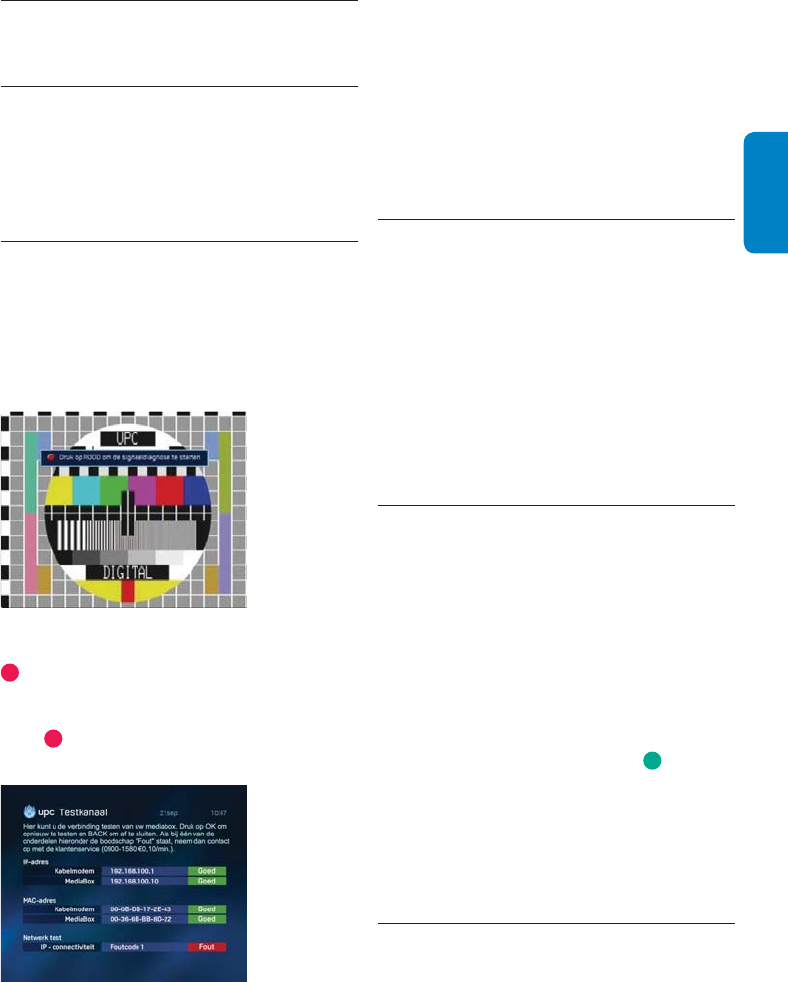
106Frequently asked questions
ENGLISH
other on screen. If one of the tests comes back
with an error as result, we recommend that you
check the connections of all plugs and cables
and execute the test on channel 999 again. If
the test still comes back with an error, please
contact the UPC Customer Service department
at 0900-5008080 (€ 0.10 per minute) available
Monday to Friday 8AM to 9PM and Saturday
from 8AM to 6PM
The following message appears: “de 2.
installatie wordt nu voltooid. Dit kan 15
minuten duren ...”. What now?
This screen indicates that the installation will
now be completed. Wait at least 15 minutes.
If the Digital Cable Receiver still displays the
same message after 15 minutes, please contact
the UPC Customer Service department at
0900-5008080 (€ 0.10 per minute) available
Monday to Friday 8AM to 9PM and Saturday
from 8AM to 6PM to ask for the status of your
subscription.
I want to select a channel listed in the 3.
UPC TV Guide channel summary but see
the message “Zender niet toegankelijk”.
The channel summary of the UPC TV Guide
displays all the channels available from UPC
Digital TV, even those you are not subscribed
to. You can only select channels to which you
have subscribed. To watch a channel you must
subscribe to it. If you would like to subscribe
to additional channels, you can purchase a
subscription directly using the remote control.
Go to the UPC TV Guide and press
on your
remote control. Select the subscription you
would like to purchase and follow the steps on
the screen. Please contact the UPC Customer
Service department at 0900-5008080 (€ 0.10
per minute) available Monday to Friday 8AM to
9PM and Saturday from 8AM to 6PM
I want to select a channel to which I’ve 4.
subscribed, but the television picture stays
black.
Unfortunately, fault situations can arise (for
a number of different reasons) which can
Frequently asked 12
questions
If you encounter any problem concerning
the service, please contact the UPC
Customer Service department at
0900-5008080 (€ 0.10 per minute)
available Monday to Friday 8AM to 9PM
and Saturday from 8AM to 6PM
Testing the complete installation1.
If the quality of the signal is poor, do a test by
going to channel 999.
Step 1
Press the UPC key on the remote control and
then press 9 9 9.
The test channel is now displayed. A message
appears after a few seconds, telling you to press
on your remote control.
Step 2
Press
on the remote control to automatically
execute fi ve tests.
The results of those tests appear under each


















