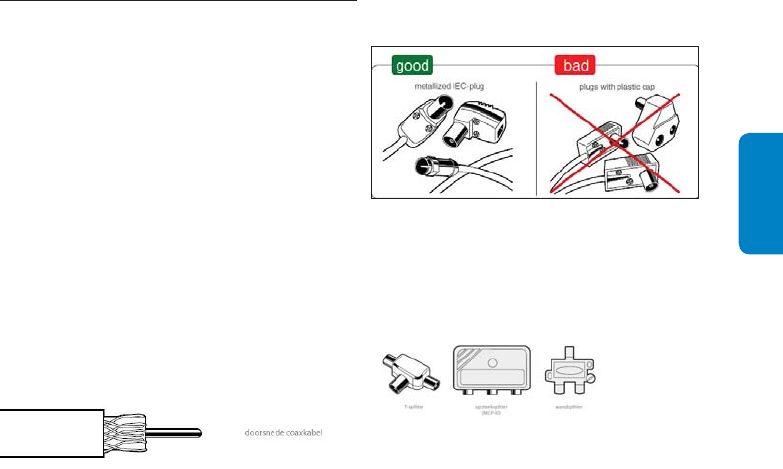
96Accessories and connections
ENGLISH
In-home cabling check8.3
The UPC cable network is modern and reliable.
The digital TV signal runs through the radio/
TV socket in your house and the Digital Cable
Receiver to your TV.
UPC Digital TV is a quality product. Through our
experience we know that bad in-home cabling
and for example the use of unsuitable plugs
often leads to unnecessary failures.
For UPC Digital TV demands suitable quality
material for an optimized picture- and sound
quality. It could be necessary for you to replace
wiring and/or plugs you currently have in
your home, as they possibly do not meet the
necessary requirements.
(Coaxial) Cables
Coaxial Cables (“antenna cables”) transmit the
radio and TV signal, among others.
Take the following items into account:
- Only use coaxial cable type C12. You can have
the coaxial cables you currently use checked
for the right quality at your UPC Centre or a
specialized electronics shop.
- Never connect more than 15 meter coaxial
cable to the end of a splitter.
We advise you never to use more than 28 meter
coaxial cable on a distribution amplifi er. Always
work with cables of one single piece. We advise
against lengthening cables, as this often leads to
loss of signal and failures.
Plugs
A proper plug is made of metal or a metallized
IEC-plug. Plugs with a plastic cap are always
sensitive to interference.
Splitters
A splitter is used to distribute the signal to
multiple sets (for example TV sets). A suitable
splitter has a metal housing,
There are three kinds of splitters:
- T-splitter.
- The push-on splitter that can be pressed onto
the radio/TV socket.
- The socket splitter that is placed in the meter
box, for example. It is usually equipped with so-
called F-connectors, recognizable by the thread.
Never place multiple splitters after each other.
The more splitters, the stronger the signal loss.
You should use an amplifi er when you have more
than two sets.
Do you already have UPC Broadband Internet
and/or Telephony? Then it is possible that a push-
on splitter or amplifi er has already been placed
over the radio/TV socket.
In that case, check the type. Do you have a UPC
push-on splitter with type indication “CF-01/60
Cable modem optimizer”? Replace it with the
UPC push-on splitter of type “MCPO3”, which
can be purchased at the UPC Centres (see
chapter 10).


















