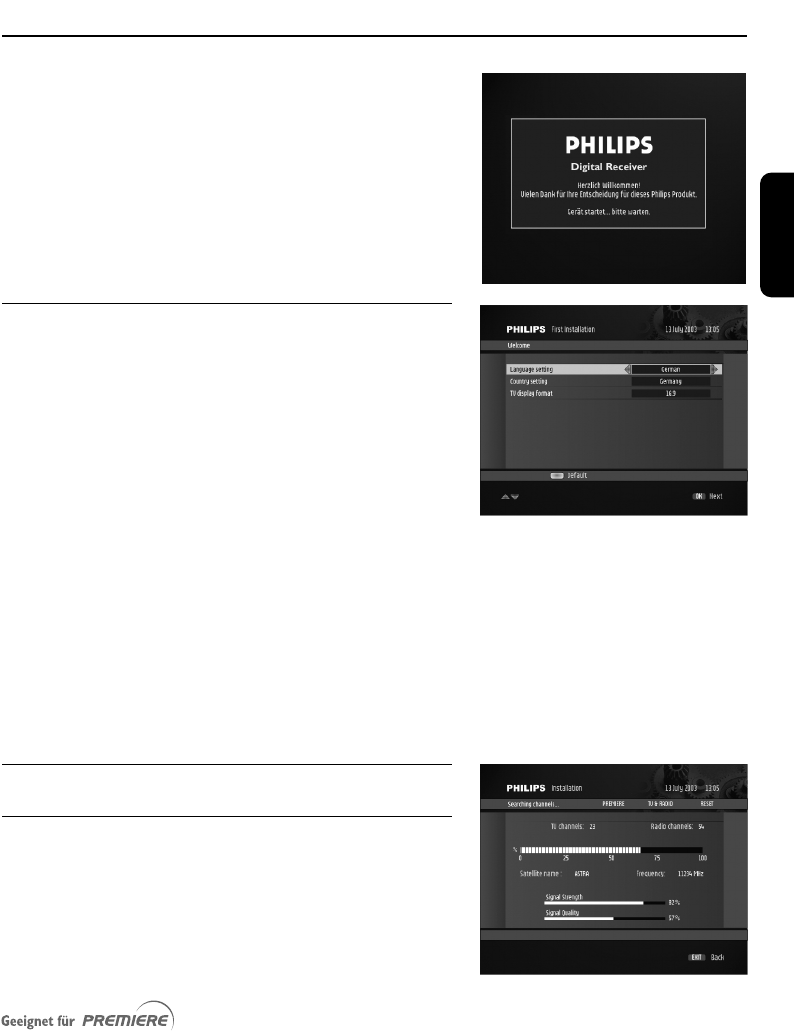
English
FIRST INSTALLATION 17
Your receiver is connected to the satellite antenna,TV set and
other equipment according to the diagrams in paragraph 4.
1.
- Switch on your TV set and select a channel.
- Plug your receiver into the mains.The welcome screen
appears.
- Wait for a few seconds for the First installation screen to
appear.
Note: if no picture appears, press the <TV/STB> button twice.
5.1 Installation settings
- Select your favourite language.
- Select y
our countr
y.
- Select your TV screen format.
To install ASTRA
19.2° East satellite only:
- Check for adequate signal strength and quality.
- If necessary, change the pointing of your antenna so as to
maximize the level of the signal quality and strength
bargraph indicators, then fasten your antenna according to
the antenna user manual instructions.
- Press <OK> to start searching for channels broadcast on
the ASTRA
19.2° East satellite.The Installation screen
appears.
- Proceed to paragraph 5.2.
To install ASTRA
19.2° East and other satellites:
- Press <EXIT> to access the Antenna Configuration screen.
- Select antenna settings as described in paragraph
11.6.1.
- Proceed to paragraph 5.2.
5.2 Channel search/Time setting
5.2.1 Channel search
During the sear
ch pr
ocess, the following information is
r
eported on screen:
• the number of TV and Radio channels detected,
• the scanning pr
ogr
ess,
indicated as a per
centage
,
• the str
ength of the signal and the quality of r
eception.
5 First installation
DSR2011_052005 17/05/05 14:52 Page 17


















