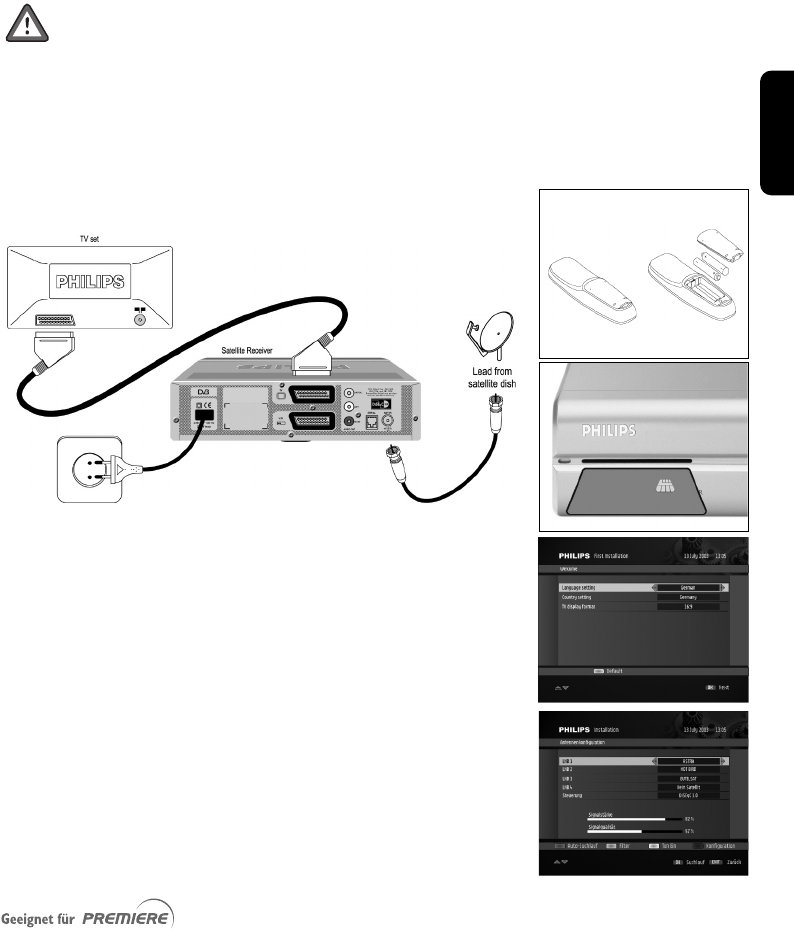
Quick installation for the reception of satellite
ASTRA 19.2° East
Please read the safety and environmental instructions before connecting your receiver.
You already have one satellite antenna installed.
Your antenna is fitted with one universal LNB.
Your antenna is correctly pointed at the ASTRA
19.2° East satellite.
You only want to install channels broadcast on the ASTRA
19.2° East satellite.
- Connect your receiver the satellite antenna and TV set as shown below. Do not connect your
receiver to the mains now.
- Switch on your TV set and select a channel.
- Plug the receiver's power supply cord into the mains.
The welcome screen appears.
- Wait for a few seconds for the First Installation screen to appear,
and then
• Select your favourite language.
• Select y
our countr
y
.
• Select your TV screen format.
-
Press <OK> to proceed with installation.
The Installation scr
een
a
ppears.
English
QUICK INSTALLATION 3
DSR2011_052005 17/05/05 14:52 Page 3


















