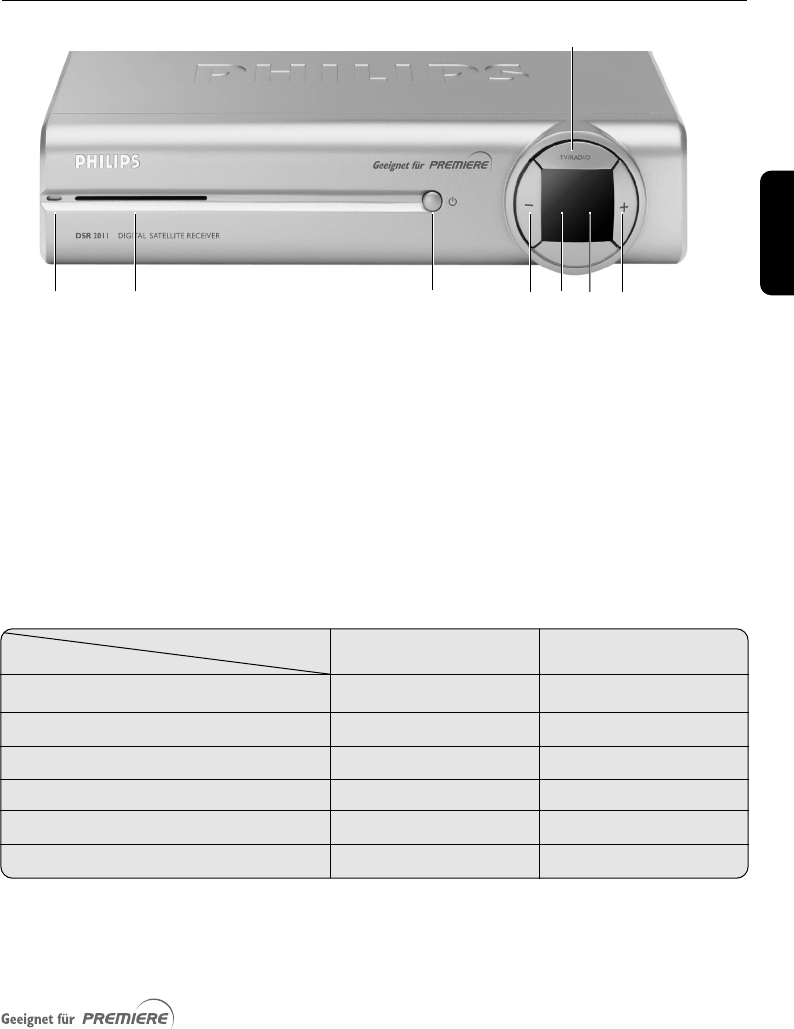
English
1.3 Front panel
1 Slot for stand positioning
2 Smartcard slot: . . . . . . . . . . . . . . . . . . . . . . . . See chapter 4.
3 Stand-by button with red LED: . . . . . . . . Switch the receiver “On” or to Stand-by.
Indicate Stand-by when lit.
4 TV/RADIO button: . . . . . . . . . . . . . . . . . . . . Toggle between digital TV and digital radio.
5 - button . . . . . . . . . . . . . . . . . . . . . . . . . . . . . . . . Channel down
6 + button . . . . . . . . . . . . . . . . . . . . . . . . . . . . . . . Channel up
7 Green LED: . . . . . . . . . . . . . . . . . . . . . . . . . . . . Display receiver status (see status indicator table).
8 Red LED: . . . . . . . . . . . . . . . . . . . . . . . . . . . . . . Display receiver status (see status indicator table).
Blink at remote control command reception.
Status indicator table
Note: if you have put your receiver in “Stand-by” and the red LED is blinking, it indicates that an over-the-air
upgr
ade of your receiver is taking place
.
Do not inter
r
upt this oper
ation.
Wait until both LEDs lit up,
indicating successful do
wnload.
You can then continue as normal.
PRODUCT DESCRIPTION 9
Indicator Red LED Bicolour LED
Mode
Stand-byred
TV mode green
Radio mode orange
Download in progress Blinking red
Timer mode from running mode red green
Timer mode fr
om stand-by
r
ed
orange
R
QW E TUIY
DSR2011_052005 17/05/05 14:52 Page 9


















