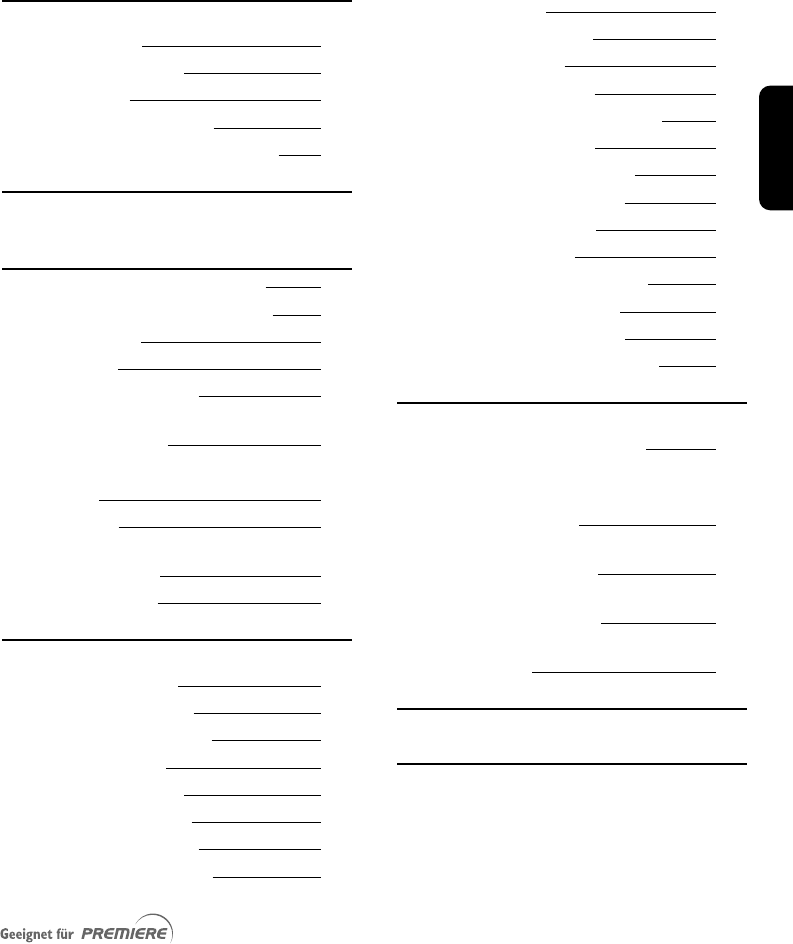
English
8 Menu system 27
8.1 Menu tree 27
8.2 Menu navigation 29
8.2.1 Basics 29
8.2.2 Changing settings 29
8.2.3 Cancelling/storing changes 29
9 Electronic Programme Guide
(EPG) 30
10 Premiere Service Menu 30
10.1 Premiere PIN-Code Change 30
10.2 Smartcard 31
10.3 System 31
10.4 Software Upgrade 31
10.4.1 Automatic software upgrade
notification 31
10.4.2 Check for new software availability 31
10.5 Scan 31
10.6 Display 32
10.7 Dolby Digital out of the digital
audio output 32
10.8 Channel List 32
11 Settings 33
11.1 Timer Manager 33
11.2 Channel Manager 34
11.2.1 List Organization 34
11.2.2 List Editing 35
11.2.3 Channel Pool 36
11.3 Your Preferences 37
11.3.1 Display options 37
11.3.2
Language options 37
11.4 For Parents 37
11.5 Advanced settings 38
11.5.1 TV Settings 38
11.5.2 System Settings 39
11.5.3 Country & Time Settings 39
11.5.4 Decoder Status 39
11.5.4.1 System Information 39
11.5.4.2 Software Upgrade 40
11.5.5 Default Settings 40
11.6 Channel Search 40
11.6.1 Antenna Configuration 41
11.6.2 LNB Configuration 41
11.6.3 Filter Configuration 41
11.6.4 Search for new channels 42
12 Other settings 43
12.1 Restoring default settings 43
12.2 Changing the remote control setting 43
12.3 Easy Record to enable VCR
or DVD control 44
12.3.1 Connecting your equipment
for Easy Record 44
12.3.2 Digital-Receiver and VCR
or DVD settings 45
12.3.3 Recording with the VCR control
feature 45
13 Troubleshooting 46
14 T
echnical specifications
48
TABLE OF CONTENTS 7
DSR2011_052005 17/05/05 14:52 Page 7


















