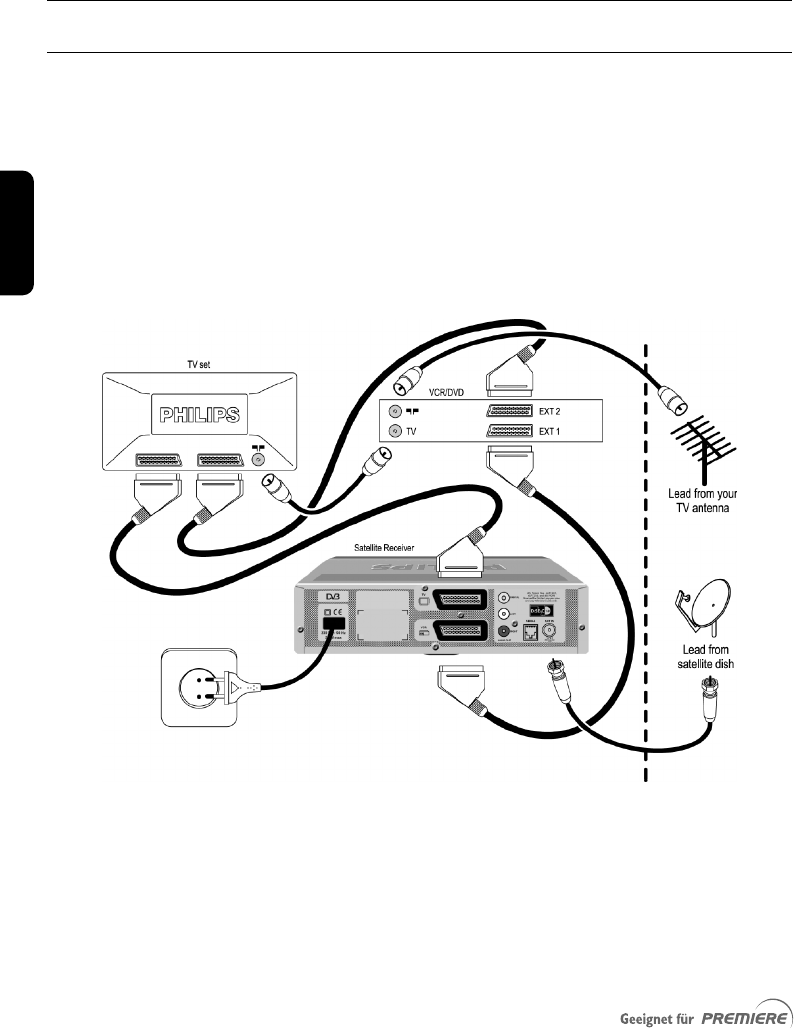
English
44 ADVANCED SETTINGS
12.3 Easy Record to enable VCR or DVD control
12.3.1 Connecting your equipment for Easy Record
The Easy Record feature allows automatic recording without requiring you to programme your VCR
or DVD recorder.All you need to do is set a recording timer on your receiver.Your VCR or DVD
recorder will then start/stop recording automatically.
Prior to setting this feature:
- Consult the user manual of your VCR or DVD recorder to check if and how Easy Record is
supported. Most Philips VCR and DVD recorders support one of the two Easy Record options, i.e.
Prepare Record or Record Link.
- Check that your TV and VCR or DVD are both fitted with two SCART sockets.
- Incorporate your receiver in your existing installation as described below.
- Connect the cable from the satellite dish to the “SAT IN” socket of your Digital-Receiver.
• Connect the “TV” SCART socket of your Digital-Receiver to the “EXT
1” SCART socket of your
TV using the SC
ART lead supplied with your Digital-Receiver.
• Connect the “VCR” SCART socket of your Digital-Receiver to the “EXT2” SCART socket of
your VCR (called “IN” or “DECODER”) using a SCART lead.
•
Connect the
“EXT
1” SC
AR
T sock
et of y
our
VCR (called “OUT”) to the “EXT2” SCART socket
of your TV using a SCART lead.
DSR2011_052005 17/05/05 14:52 Page 44


















