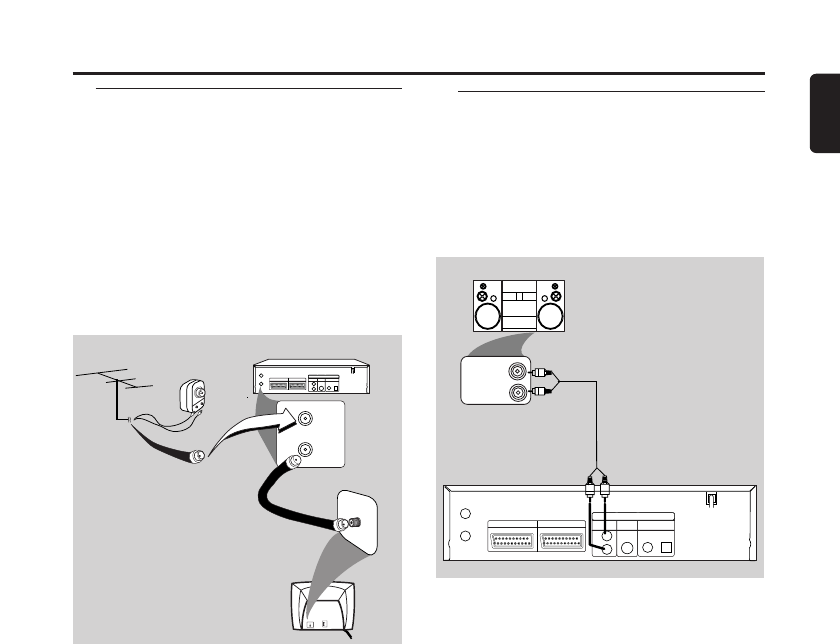
11
English
Setting Up your DVD/VCR
Simplest connection using only
supplied black RF coaxial cable
1 Disconnect the antenna or cable from your
TV.
2 Connect the antenna or cable to the AERIAL
of your DVD/VCR.
3 Connect black RF coaxial cable to the RF
OUT on the rear panel of the DVD/VCR and
to the ANTENNA IN on the TV.
4 Plug in the power cords of the TV and
DVD/VCR.
VIDEO
L/MONO
AUDIO
R
in
1
OR
Antenna
Indoor/Outdoor
(300 ohm)
Cable
(75 ohm)
7
5
A
N
T
/
C
A
B
L
E
Back of DVD/VCR
Antenna In
(on back of TV)
example only
Black RF
coaxial cable
(Supplied)
COAXIAL
S-VIDEO
OUT
DIGITAL
AUDIO OUT
ANALOG
AUDIO OUT
L
R
AERIAL
RF-OUT
VCR DVD/VCR
OPTICAL
DVD OUTPUT ONLY
AV2 (DECODER) AV1 (TV)
AERIAL
RF OUT
Connecting to an Audio System
1 You can also listen to the sound of audio CDs
and DVD video discs by connecting to an
optional stereo system.
2 Connect DVD/VCR ANALOG AUDIO OUT
(Left and Right) to the audio in on the stereo
system.
COAXIAL
S-VIDEO
OUT
DIGITAL
AUDIO OUT
ANALOG
AUDIO OUT
L
R
AERIAL
RF-OUT
VCR DVD/VCR
OPTICAL
DVD OUTPUT ONLY
AV2 (DECODER) AV1 (TV)
STEREO
AUDIO (LEFT) IN
AUDIO (RIGHT) IN


















