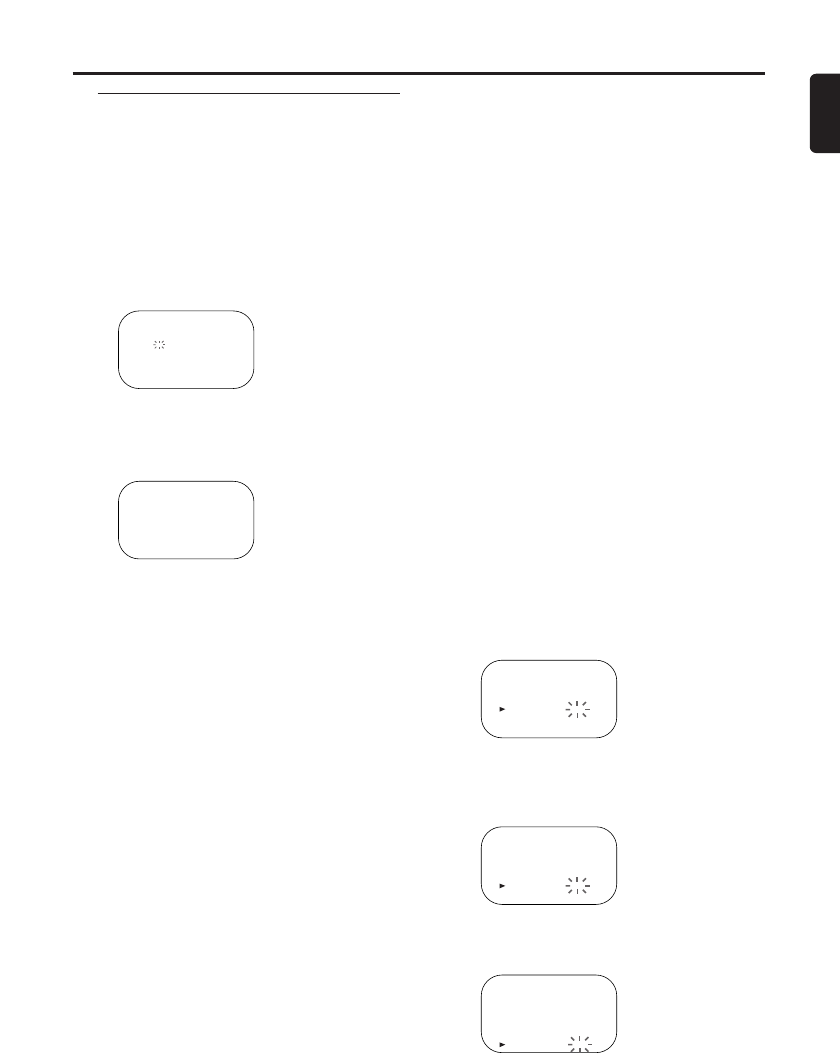
21
English
VCR Operation
ShowView
No.:123456789
2 Press the numerical key pads button to set
the SHOWVIEW number of the programme you
want to record.
Timer Recording using the
SHOWVIEW System
You can programme the timer using the
SHOWVIEW numbers that are printed in TV
guide magazine.You can set seven pro-
grammes to record.
ShowView
No.:_________
1 With the clock set to ON,press the VCR
button,then the SHOWVIEW button.
a will be displayed.
● Press the REW h button to go back one
digit from current digit while you set the
SHOWVIEW number.
Notes:
– If the S
HOWVIEW number is not available,
it will be cleared automatically when you
press the SHOWVIEW button. Enter the
correct SHOWVIEW number and press the
SHOWVIEW button again.
– If the SHOWVIEW number flashes when
you press the SHOWVIEW button, this
means that the SHOWVIEW number you
entered was incorrect or the timer record-
ing you just programmed and another
timer recording overlap.
3
● For once-only recording :
Press the SHOWVIEW button.
● For daily recording :To record a TV pro-
gramme at the same time on the same chan-
nel from Monday through Friday.
Press DAILY/WEEKLY button repeatedly to
select DAILY (MO-FR),then,press the
SHOWVIEW button.
● For everyday recording :To record a TV pro-
gramme at the same time on the same chan-
nel every day.
Press the DAILY/WEEKLY button repeatedly
to select DAILY (MO-SU),then,press the
SHOWVIEW button.
● For weekly recording :To record a TV pro-
gramme at the same time on the same chan-
nel every week.
Press the DAILY/WEEKLY button repeatedly
to select WEEKLY,then, press the
SHOWVIEW button.
4 Confirm the channel number,then,press the
FF g button.
● If your local channel information is pro-
grammed in DVD/VCR memory,your local
channel number appears automatically.(Refer
to “SHOWVIEW Guide Channel Set”)
● If your local channel information is not pro-
grammed in DVD/VCR memory,“– –” or an
incorrect channel number may appear.In this
case, press the PLAY B or STOP C button
repeatedly until your desired channel number
appears.Then, press the FF g button.
● When you select the channel number using
the PLAY B or STOP C button, it memorises
in DVD/VCR memory.
TIMER NUMBER 1
DATE 06 / 05 SA
START 19 : 30
END 20 : 30
CHANNEL 16
SPEED SP
VPS/PDC OFF
5 Press the PLAY B or STOP C button repeat-
edly until your the desired tape speed
appears.
TIMER NUMBER 1
DATE 06 / 05 SA
START 19 : 30
END 20 : 30
CHANNEL 16
SPEED SP
VPS/PDC OFF
6 Press the PLAY B or STOP C button repeat-
edly to select “ON” or “OFF”.
TIMER NUMBER 1
DATE 06 / 05 SA
START 19 : 30
END 20 : 30
CHANNEL 16
SPEED SP
VPS/PDC ON
7 Press the MENU button to exit.
8 Press the TIMER button to activate the timer.
The TIMER light on the display comes on.


















