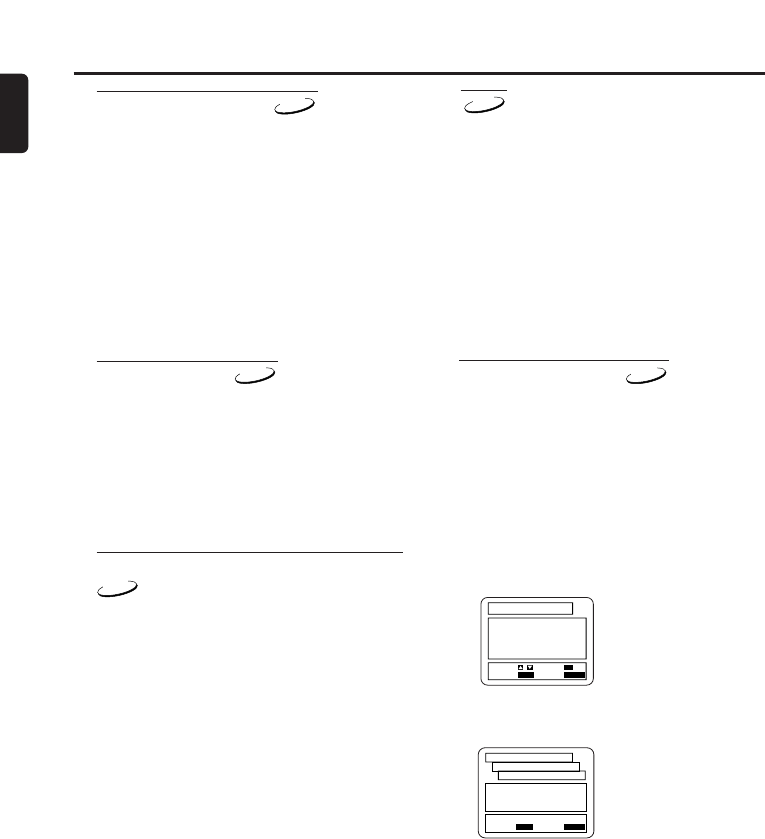
30
English
DVD Operation
Subtitle Language
The DVD/VCR allows you to select a language
for subtitle during DVD disc (if available)
playback.
1 Press the DVD button,then press the SUBTI-
TLE button during playback.
2 Press the SUBTITLE button repeatedly to
select your desired subtitle language.
a The available languages appears on the
right of the subtitle display.
3 To turn off subtitles,press the { / B or SUB-
TITLE button repeated until OFF appears.
Camera Angle
Some DVD discs contain scenes which have
been shot simultaneously from various angles.
1 Press the DVD button,then press the ANGLE
button during playback.
2 Press the ANGLE button repeatedly to select
your desired different angle appears on the
right of the angle display.
Changing the On-Screen Display
You can check information about the current
disc by pressing the DISPLAY button on the
remote
control.
1 Press the DISPLAY button during playback to
show current Chapter.
a The elapsed and remaining playing time of
the current chapter will be displayed.
2 Press the DISPLAY button again to show cur-
rent Title.
a The elapsed and remaining playing time of
the current title will be displayed.
3 Press the DISPLAY button the third time.
a The BIT RATE,layer number (if available)
and the current repeat setting will be dis-
played.
4 Press the DISPLAY button the fourth time to
remove the display.
1 Press the DISPLAY button during playback,the
current Track will be displayed on the TV
screen.
a The elapsed and remaining playing time of
the current total track will be displayed.
2 Press the DISPLAY button again to show cur-
rent Total Track.
a The elapsed and remaining playing time of
the current total track will be displayed.
3 Press the DISPLAY button the third time to
remove the display.
Parental Control
Password
Parental Control limits the disc viewing that
exceed your settings with a password or
playback will stop.
The “Parental Control” feature allows you to
prevent discs from being played by you chil-
dren or to have certain discs played that alter-
native scenes.
1 Press the DVD button,then press the SETUP
button during playback is stopped.
2 Press the K or L button to select
PARENTAL,then press the OK button.
3 Enter your four-digit password.
● If for the first time,enter any four digits,then
press the OK button.
● To change the password,press the K or L
button to select CHANGE.Enter the four-
digit password, then press the OK button.
4 Press the SETUP button to exit.
Note:
– If you forget the password,enter 4737 at
step 3.Password will be cleared and
parental level will be set to ALL.
DVD
CD
DVD
DVD
DVD
1.
LANGUAGE
2.
DISPLAY
3.
AUDIO
4.
PARENTAL
SET-UP
EXIT
: SETUP
CANCEL
: RETURN
SELECT:
/ SET
: OK
a will be displayed.
Enter current password.
- - - -
SET-UP
EXIT
: SETUP
CANCEL
: RETURN
PARENTAL CONTROLS
PASSWORD
a will be displayed.


















