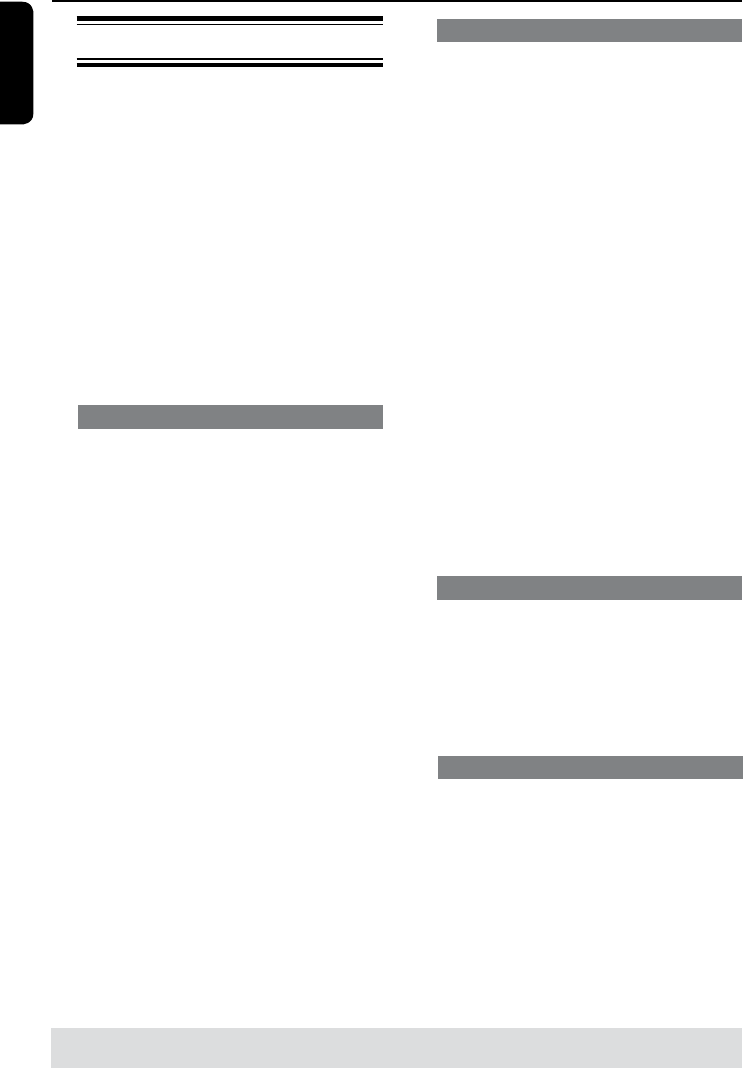
English
42
Playback (continued)
Starting disc playback
l Playback will begin automatically. If the
disc has its own menu this will be loaded,
otherwise the DVD recorder will launch
an index screen.
l If the pin code entry dialog appears on
the TV, this means that the parental
control was activated for the inserted
disc (see page 55).
Use the numeric keypad 0-9 on the
remote control to enter your pin code
(password).
l For more playback features, see pages
48 ~ 51 “Additional Playback Features”.
Playing a DVD video disc
The DVD disc is usually formatted with a
disc menu. You may have to make your
selection (e.g., subtitle or audio language)
within the disc menu.
A Insert a DVD disc.
If the disc menu appears on the TV
l Use numeric keypad 0-9 to input your
selection or use keys to select
a play option and press OK to start
playback.
To select the previous or next
chapter/title marker
l During playback, press DISPLAY on the
remote control to access the DVD
display menu. Then use keys to
select { Title } or { Chapter } and input
your title/chapter number using the
numeric keypad 0-9.
B To stop playback, press STOP n.
Playing a (Super) Video CD
(Super) Video CDs may feature ‘PBC’
(Play Back Control). This allows you to
play the video CDs interactively,
following the menu on the display.
A Insert a (Super) Video CD.
If the ‘PBC’ is on, the disc index
menu will appear on the TV
B Use numeric keypad 0-9 to input your
selection or to select a play option.
l Press STOP on the remote control to
return to the previous menu.
l To turn on/off the Playback Control
mode, press DISPLAY twice on the
remote control during playback to access
the VCD display menu. Then use
keys to select
{ PBC On } or { PBC Off }.
l You also could press DISC MENU on
the remote control to switch PCB ON/
OFF.
C To stop playback, press STOP n.
Playing an audio CD
A Insert an audio CD.
Playback starts automatically.
B To stop playback, press STOP n.
The track number and elapsed playing
time will appear on the display panel.
Playing a DVD±R/±RW disc
A Insert a DVD±R/±RW disc.
The Index Picture screen appears.
B Use keys to select a title and press
PLAY to start playback.
C To stop playback, press STOP n.
Helpful Hint:
– If the message ‘BLAN’ appears on the
display panel, this means that there are no
recordings on this disc.
TIPS: Some discs cannot be played on this DVD recorder due to the conguration and characteristics of the disc,
or due to the condition of recording and authoring software.


















