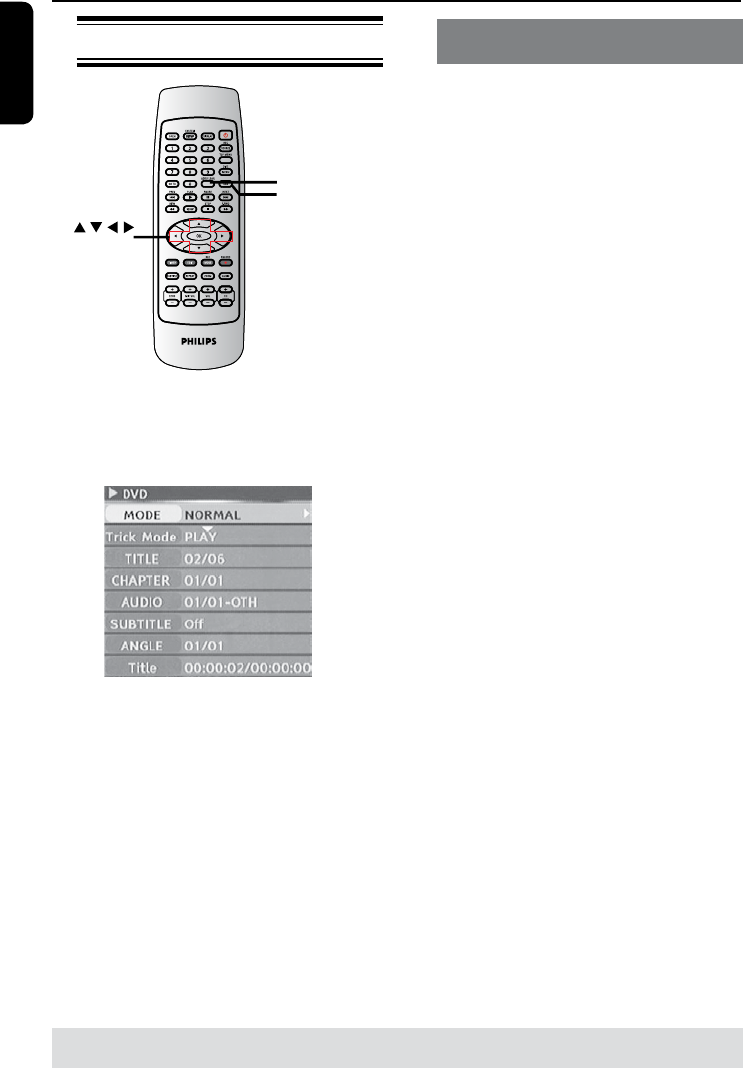
English
46
Additional Playback Features (continued)
Using TITLE options
USB
ADD/CLEAR
OK
A During playback, press DISPLAY twice
on the remote control.
The TITLE menu appears on the TV.
B Use keys to select the setting you
want to adjust.
Instructions and explanation of the
options are provided in the following
pages.
C To exit, press DISPLAY.
Selecting various repeat/shufe
functions
You can select various repeat play or
random play mode during playback.
A During disc playback, press DISPLAY
twice on the remote control.
The TITLE menu appears.
B Use keys to select { Mode } and
press OK.
C Use keys to select one of the repeat
options.
{ Repeat A-B }
Select this to repeat the playback of a specic
segment within a title/chapter/track. Press OK
to mark the start and end of the segment you
want to repeat.
{ Chapter Repeat }
Select this to repeat playback on the current
chapter (DVD, DVD±R/±RW only).
{ Repeat Track/Title }
Select this to repeat playback on the current
track/title.
{ Repeat Directory }
Select this to repeat playback on the current
folder/directory (MP3, JPEG, picture disc only).
{ Repeat Disc }
Select this to repeat playback on the entire
disc.
{ Program }
Select this to program playback all the tracks
within the disc.
{ Shufe }
Select this to randomly playback all the tracks
within the disc.
{ Normal }
Select this to cancel the repeat mode and
return to normal playback.
D To cancel repeat playback, press STOP n
or select { Normal } and press OK.
TIPS: The operating features described here might not be possible for cerain discs.
Always refer to the instructions supplied with the discs.


















