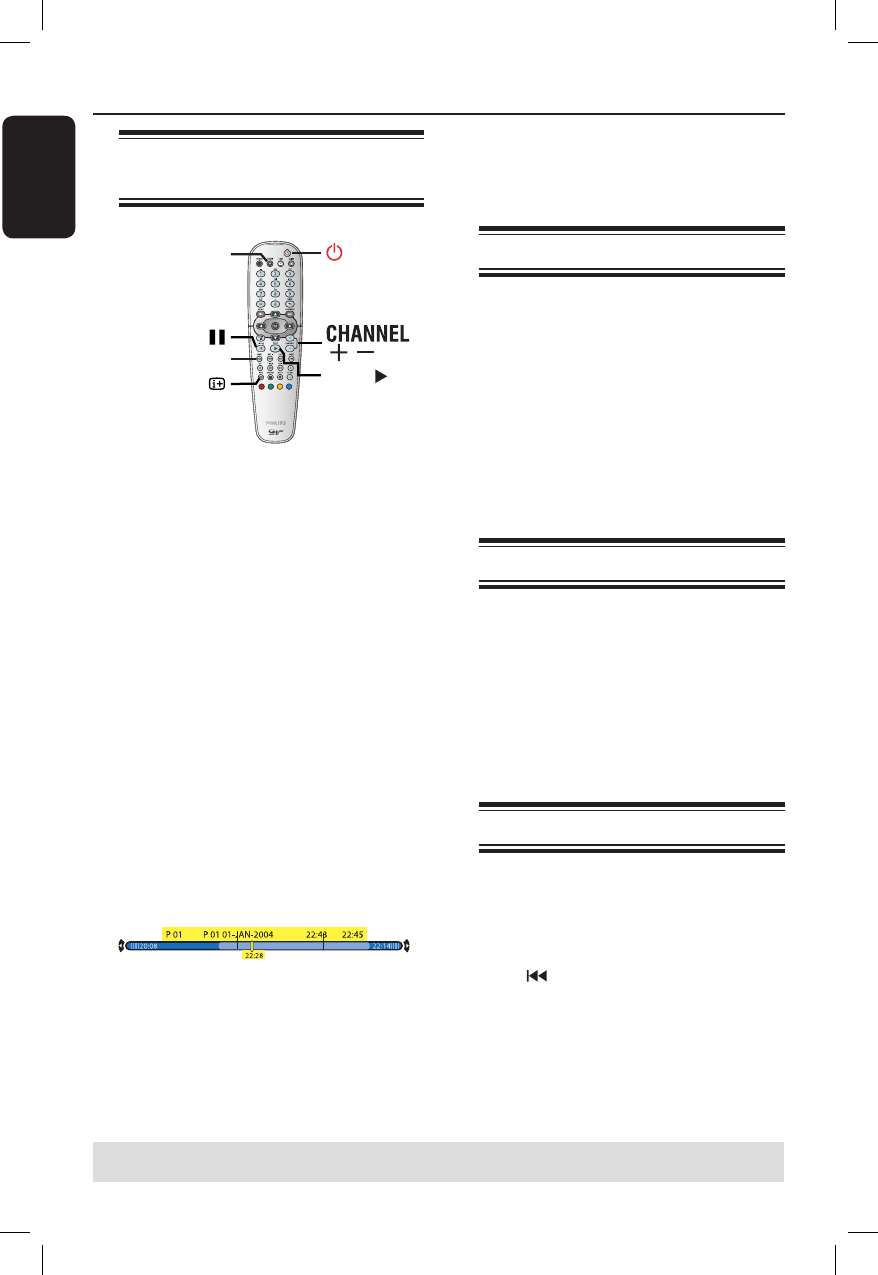
English
32
33
Control TV Programmes
Switching on to TV
programme
PAUSE
TUNER
JUMP-BACK
PLAY
INFO
A Turn on the TV to the correct
programme number for the recorder
(e.g. ‘EXT’, ‘0’, ‘AV’).
B Press STANDBY-ON 2 to turn on
this recorder.
If no TV programme appears on the
screen, press TUNER on the remote
control.
C Press CHANNEL +/− to select a TV
channel.
The active TV programmes will be
stored automatically to the temporary
HDD storage in this recorder. The
information is showed on the Time Shift
video bar.
If you switch to another TV channel on
the recorder, a new title will be created
and a vertical line will be shown on the
Time Shift video bar.
You can choose to display or remove the
Time Shift video bar by pressing the
INFO m button on the remote control.
For more information about the
temporary HDD storage (Time
Shift Buffer), see next page.
Pause live TV function
Sometimes, you might be interrupted when
watching your favourite TV programme or
match. Now, you can pause the show by
pressing PAUSE
Å
on the remote
control and press PLAY
to resume
playback. It behaves exactly as if you were
in control of the live broadcast.
If you want to return to the live TV
programme, just press TUNER.
Instant replay function
When watching a live TV programme,
you can press JUMP-BACK on the
remote control to jump back 30 seconds
(default setting) upon every single press
for instant replay.
If you want to return to the live TV
programme, just press TUNER.
FlexTime function
You do not need to wait until the
recording is completed before starting
playback.
While the recording is in progress, hold
down
on the remote control to go
back to the beginning of the recording
and start playing from there.
TIPS: Press INFO on the remote control to display or remove the Time Shift video bar.
dvdr5350H_EU_Eng537.indd 32 2005-09-16 2:25:57 PM


















