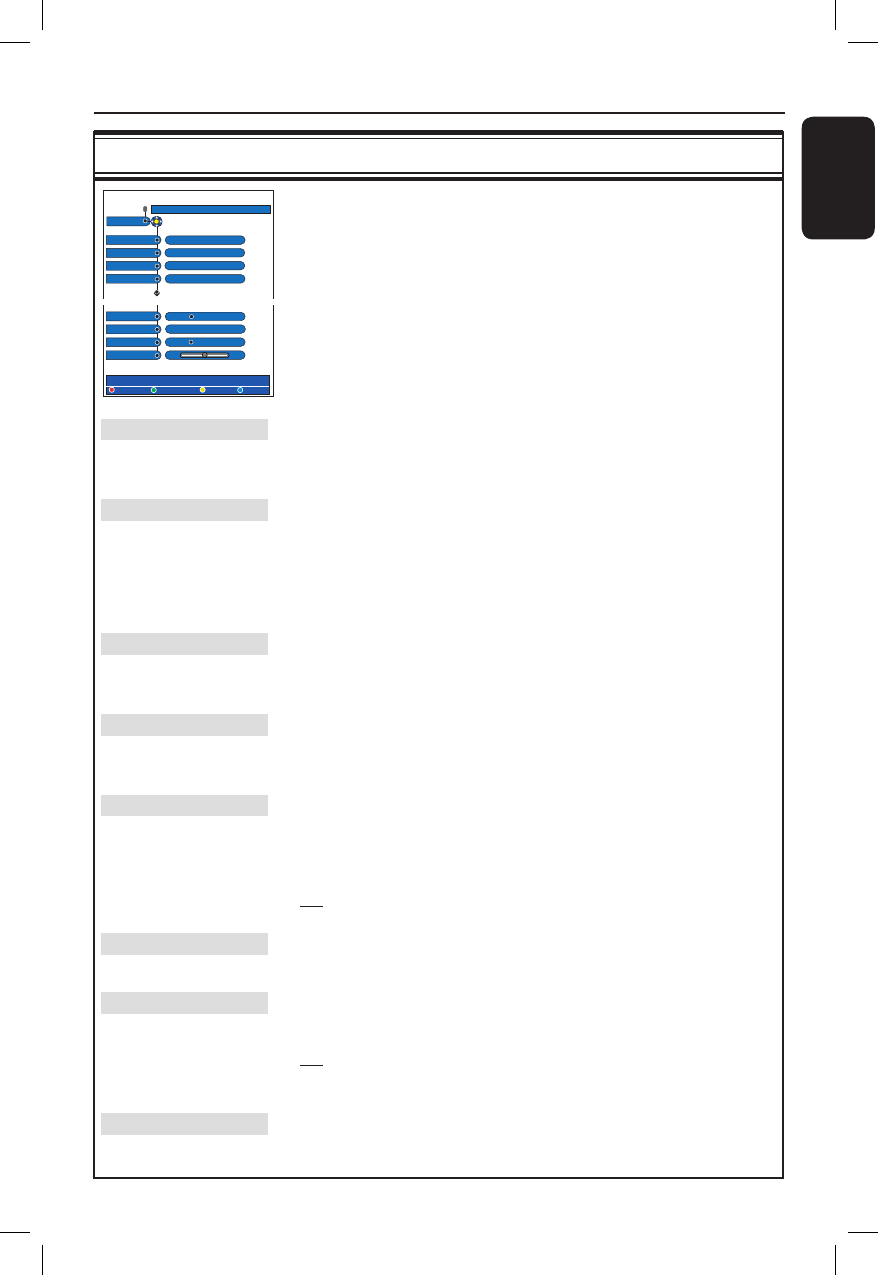
English
79
System Menu Options (continued)System Menu Options (continued) System Menu Options (continued)
Analogue Channel settings - Manual Search
In some cases, not all of the available TV channels may have been found
and stored during basic installation. In this case, you will need to search
for and store the missing or coded TV channels manually.
A Press SYSTEM on the remote control. Select { Setup } in the menu
and press repeatedly to select { Analogue Ch. }.
B Press repeatedly to select the following settings in the menu and
press to enter its options.
Entry Mode Select manual search based on channel allocation or frequency entry
{ Channel, S. Channel (Special channel), MHz (frequency) }.
Note: S. Channel refers to specified hyperband channels.
Entry – Use the alphanumeric keypad 0-9 to enter the frequency/channel
number, press
OK and the Green button for { STORE }.
OR
– Press the
Blue button on the remote control for { SEARCH }, once
you have found the correct frequency/channel, press the Green
button for { STORE }.
Preset Use the alphanumeric keypad 0-9 to enter the preset channel number
for the channel to store (e.g., ‘01’), press
OK and the Green button for
{ STORE }.
Preset name Use the alphanumeric keypad 0-9 to enter the preset channel name,
press
OK and the Green button for { STORE }.
Maximum four characters for preset channel name.
Decorder If the current TV channel is transmitted by coded TV signals that can only
be viewed properly with a decoder which is connected to the
EXT2 AUX-I/O socket, you need to activate the connected decoder.
{ On } – Select this to allocate the connected decoder to this
TV channel.
{ Off } – Turns off the decoder feature.
TV system Set the TV system that produces the least distortion of picture and sound.
See pages 178~179 “TV System Guide” for more information.
NICAM NICAM is a digital sound transmission system. It can transmit either one
stereo channel or two separate mono channels.
{ On } – Improves the sound transmission of the TV channel.
{ Off } – Select this if the reception is poor and the sound is
distorted.
Fine tuning Select this to fine-tune the TV channel manually if the reception is poor.
Use
keys to adjust the frequency and press OK to confirm.
Entry mode
Analogue Ch.
Setup
MHz
Entry
Preset
Preset name
Decoder
Analogue Ch.
Setup
Off On
TV system
Nicam
Fine t une
167.5 MHz
P 04
RTL4
SEARCHSTORE
SEARCHSTORE
PAL-BG
Off On
Entry mode
Analogue Ch.
Setup
MHz
Entry
Preset
Preset name
Decoder
Analogue Ch.
Setup
Off On
TV system
Nicam
Fine t une
167.5 MHz
P 04
RTL4
SEARCHSTORE
SEARCHSTORE
PAL-BG
Off On
dvdr5350H_EU_Eng537.indd 79 2005-09-16 2:28:05 PM


















