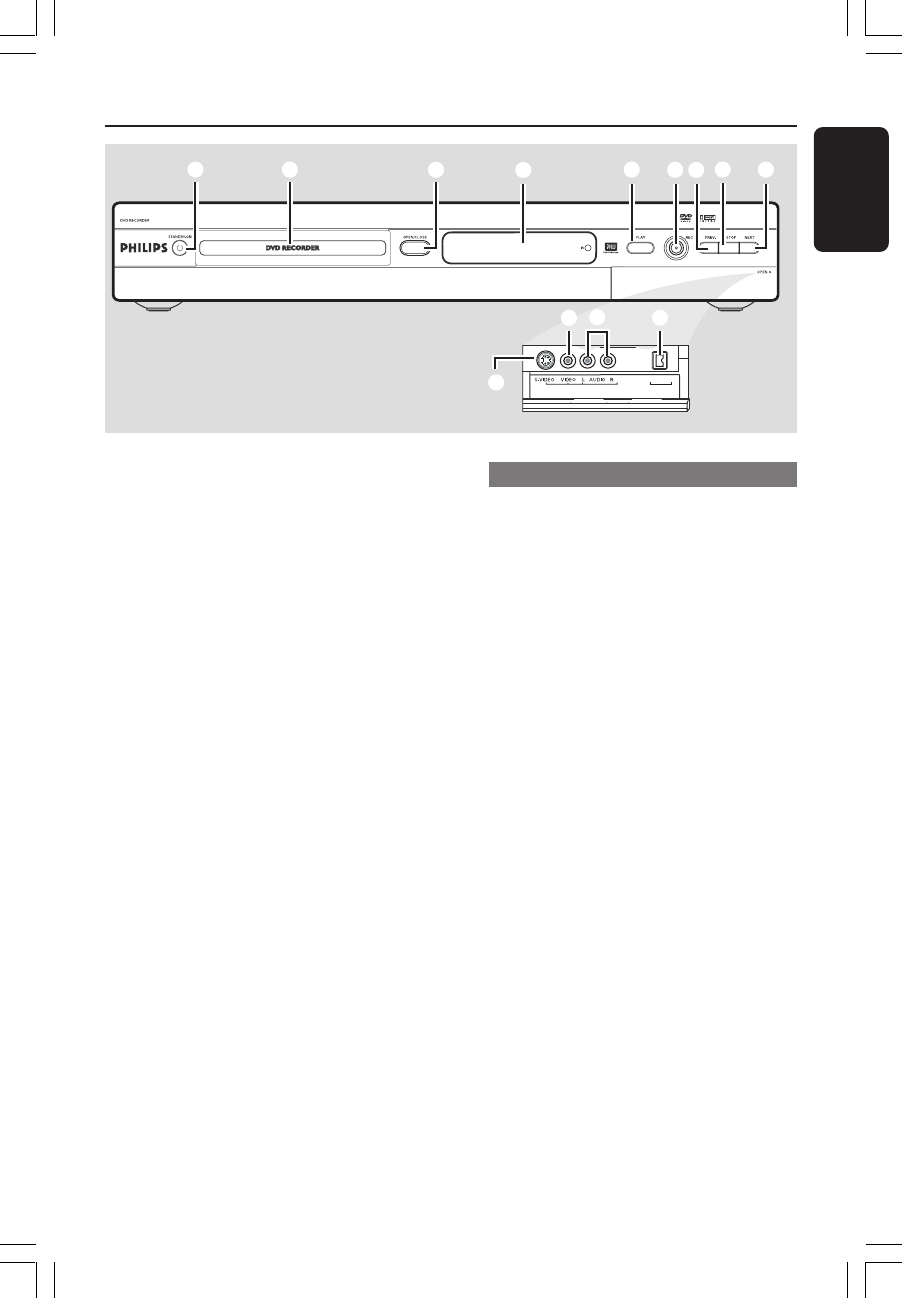
15
English
3139 246 14134
Sockets behind the flap
Flip down the door as indicated by the
OPEN 2 label at the right hand corner.
0 S-VIDEO
– S-video input for SVHS/Hi8 camcorders
or SVHS/Hi8 video recorders (input
channel number 'CAM 1').
! VIDEO
– Video input for camcorders or video
recorders (input channel number
'CAM 1').
@ L/R AUDIO
– Audio input for camcorders or video
recorders (input channel number
'CAM 1').
# DV IN (for DVDR615, DVDR616 only)
– Input for digital camcorders or other
suitable devices using this connector
(input channel number 'CAM 2').
1 STANDBY-ON 2
– Turn on or off the DVD recorder.
2 Disc tray
3 OPEN/CLOSE ç
– Open or close the disc tray.
4 Display panel
– Show information about the current
status of the DVD recorder.
5 PLAY 2
– Play a disc.
6 REC 0
– Start recording the current TV channel or
the current video input source.
7 PREV/CH- ∞
– Go to the previous chapter/track, do a
reverse search, or go to the previous
channel.
8 STOP 9
– Stop playback/recording.
9 NEXT/CH+ §
– Go to the next chapter/track, do a
forward search, or go to the next
channel.
1.3
CH- CH+
DV IN
CAM 2
1
2
9
8
5
6
74
3
0
!
@
#
CAM 1
Front Panel
1DVDR6xx_Eng05_14134c 9/28/04, 11:19 AM15


















