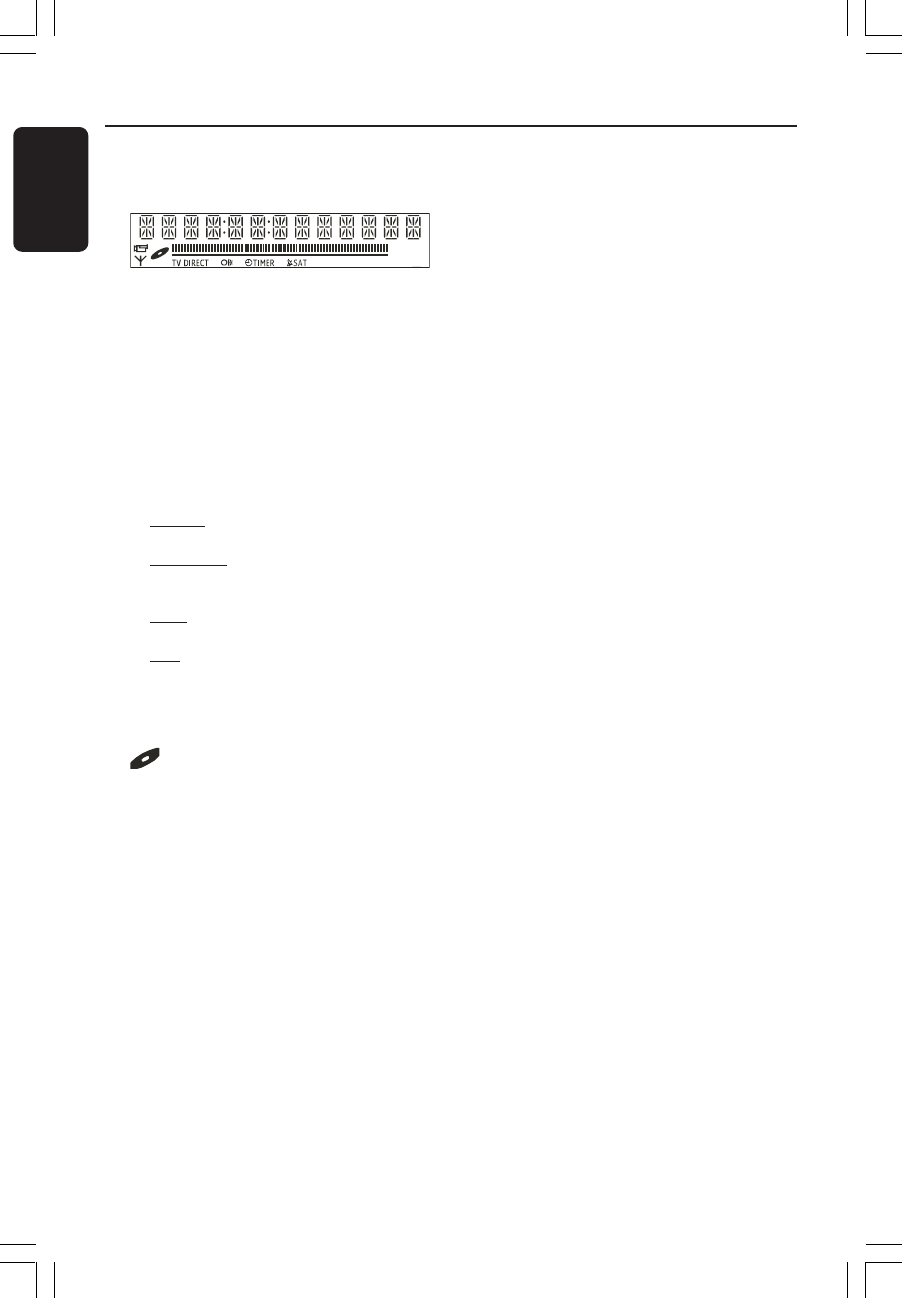
64
English
3139 246 14134
Display panel symbols/messages
The following symbols/messages may
appear on your DVD recorder display:
● 00:00
Multifunction display/text line
– Title/track number
– Total/elapsed/remaining title/track time
– Disc/title name
– Error or warning messages
– Additional information regarding the disc
– TV channel number or source of video
– Clock (This is displayed in Standby mode).
– TV programme title
● ||||||||||||||||||||||||||||||
– Disc bar: Displays the current position on
the disc.
– Play/Record: The single flashing segment
represents the current position of the disc
pointer.
– Pause: Indicated by the flashing segment on
both sides of the current position.
– Stop: Indicated by the flashing segment at
the current position.
● ¡
Tuner is selected as visible source.
●
Disc is the current active source.
● TV
Modulator is turned off. The antenna signal (RF
signal) is only connected to the TV when the
modulator is turned off.
● D
Remote control command for the DVD
recorder has been received.
● X TIMER
A timer recording has been programmed or is
active.
● !SAT
The DVD recorder is prepared for satellite
recording.
● BLOCKED
The disc tray cannot be opened or closed due
to some mechanical obstruction.
● COMPATIBLE
The DVD Recorder is busy making changes to
make the disc DVD-compatible.
● CLOSING
Disc tray is closing.
● COPY PROT
The DVD/video cassette you are trying to
copy is copy-protected.
● DISC ERR
An error occurred when writing the title. If
this happens often, please clean the disc or use
a new one.
● DISC FULL
Disc is full. There is no room for new
recordings.
● DISC UPDATE
– Updating of disc is done after the editing is
complete.
– Entire disc is being erased.
● DISC WARN
An error occurred when writing the title. The
recording will continue, but the error will be
skipped.
● EMPTY DISC
Inserted disc is new or has been completely
erased (no recordings present).
● FINALISE
The DVD+R disc is being finalised. The
progress bar on the LED shows the status of
the finalisation process.
● EMPTY TITLE
An empty title was selected.
● INFO DVD
Information on the inserted DVD is displayed
on the screen.
● CREATE MENU
After the first recording has been successfully
complete on a new disc, the menu structure is
created.
1DVDR6xx_Eng05_14134c 9/28/04, 11:21 AM64


















