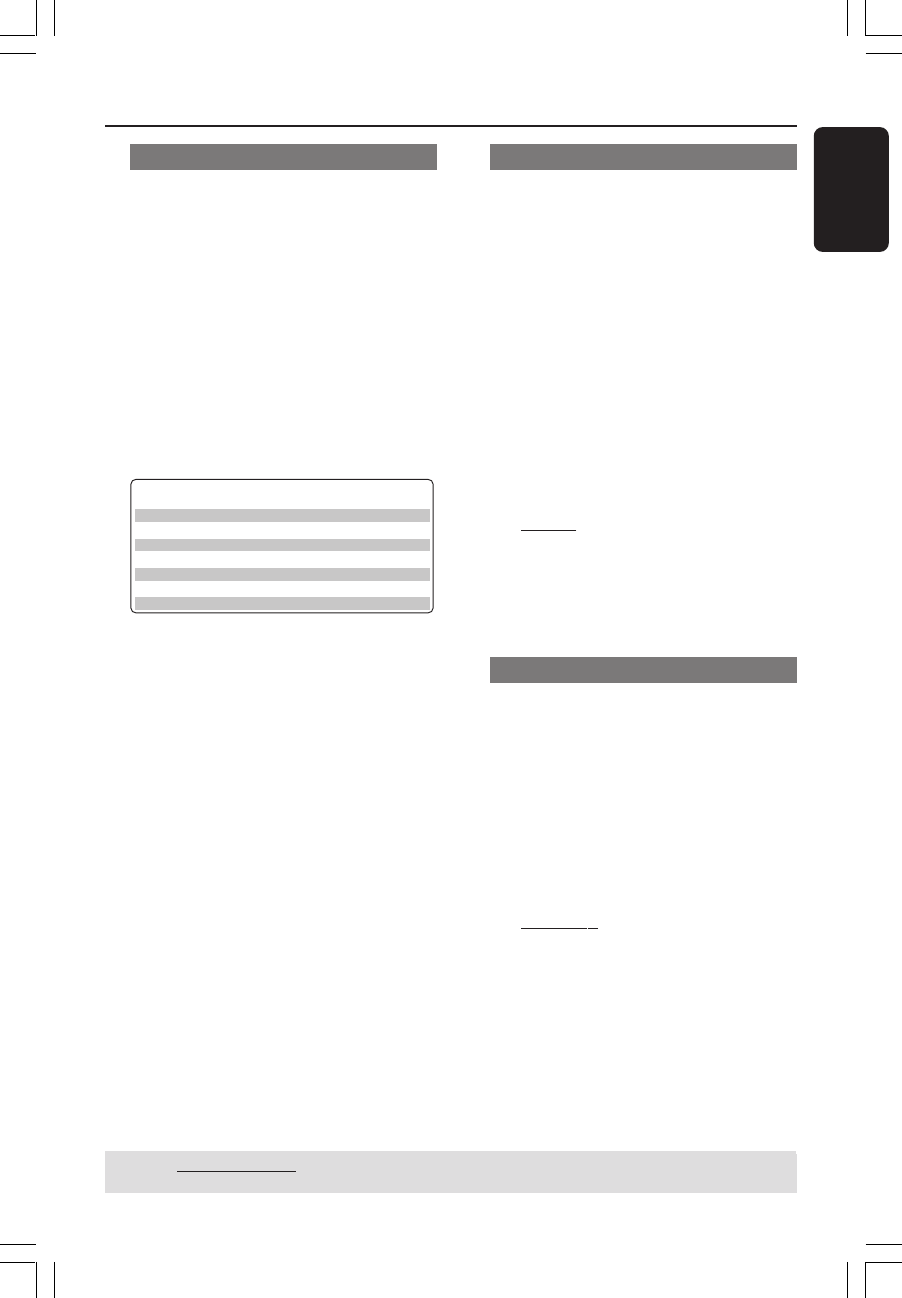
35
English
3139 246 14134
Recording mode
The recording mode defines the picture
quality of recordings and the maximum
recording time for a disc. During
playback, the correct picture quality will
automatically be selected.
This function can also be accessed via the
REC MODE button on the remote
control.
1 Press 4 to select { Record mode } and
press 2 to enter its options.
2 Press 3 4 to select one of the following
record modes.
Record
Mode
Picture Quality Maximum Recording
Time per Disc
M1
M2
M2x
M3
M4
M6
M8
High quality (HQ)
DVD quality-Standard Play (SP)
DVD quality-Standard Play Plus (SP+)
S-VHS quality-Long Play (LP)
VHS quality-Extended Play (EP)
VHS quality-Super Long Play (SLP)
VHS quality-Super Extended Play (SEP)
1 hour
2 hours
2.5 hours
3 hours
4 hours
6 hours
8 hours
3 Press 1 to confirm.
Helpful Hint:
– {M1} record mode only available for
model DVDR615 and DVDR616 only.
Recording language
Some TV programmes broadcast
additional audio language (2-channel
sound). For example, if a programme is
available in English and Spanish, with
Spanish being the second language option.
You can select the language you want as
the default setting for recording. This
setting will only active if a TV programme
is transmitted in 2-channel sound.
When you play the recording, you can
play only in the audio you recorded.
1 Press 4 to select { Language } and press
2 to enter its options.
2 Press 2 to select one of the options.
➜{
Lang. I } : Original broadcast
language.
➜{ Lang. II } : Additional audio language
(2-channel sound).
3 Press 1 to confirm.
Inserting chapter markers
You can insert a chapter markers within a
title during recording. This lets you
access specific points on the recorded
disc as you would choose a chapter on a
DVD.
1 Press 4 to select { Chapters } and press
2 to enter its options.
2 Press 3 4 to select one of the options.
➜{ Off } : Disable this feature.
➜{ Standard } : A chapter marker will
be automatically inserted during
recording, the interval will depend on the
recording mode selected.
3 Press 1 to confirm.
TIPS: To play a DVD+R on other DVD players, see “Finalising disc (DVD+R)”.
TIPS: Underlined option is the factory default setting.
Press 1 to go back to previous menu item. Press SYSTEM-MENU to exit the menu.
Recording (cont’d)
1DVDR6xx_Eng05_14134c 9/28/04, 11:20 AM35


















