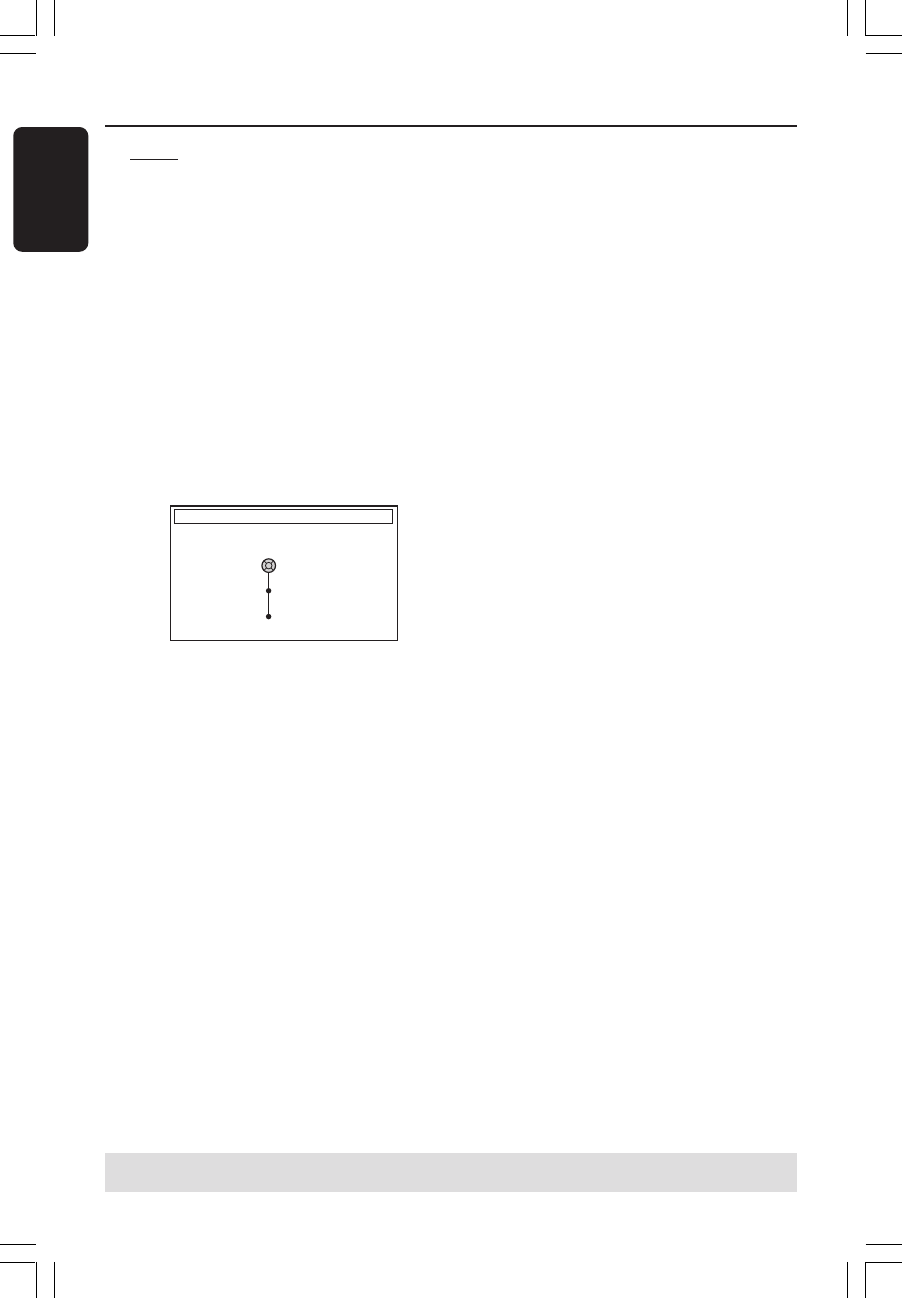
20
English
3139 246 14134
Note: Make sure you have successfully
made all the required connections to the
DVD recorder, the TV and Satellite
Receiver/Cable Box (if any) and switched
them on. The automatic channel search
will detect the signals and save all the
available programme channels.
0 Press OK again to start automatic TV
channel search.
➜The automatic search may take 15
minutes.
! When TV channel search complete, press
OK to continue.
➜The { Time and Date } menu appears
on the TV.
TIME AND DATE
Check time and date and correct if
necessary
Time
Date
Done
09:00
26.06.2004
OK
" Check if the information on the menu is
correct.
➜If required changes, follow steps 4~8
of “Setting the time and date” on page 25.
§ Press 4 to select { Done } and press OK
to save the changes.
➜The first installation is now complete.
➜The first tuned TV channel appears.
The DVD recorder is ready for use!
Installing the DVD Recorder (cont’d)
TIPS: Press OK to exit the first installation menu.
Press RETURN to go back to previous menu item.
Helpful Hints:
– If the DVD recorder cannot find any TV
stations, select programme number {1} on
the TV set or check the cable connection
from the antenna socket to the DVD
recorder and TV set.
– If the sound or picture is distorted on any
of the stored TV channels, see pages 21~25
“TV channel programming” for manual TV
search or fine-tuning.
1DVDR6xx_Eng05_14134c 9/28/04, 11:20 AM20


















