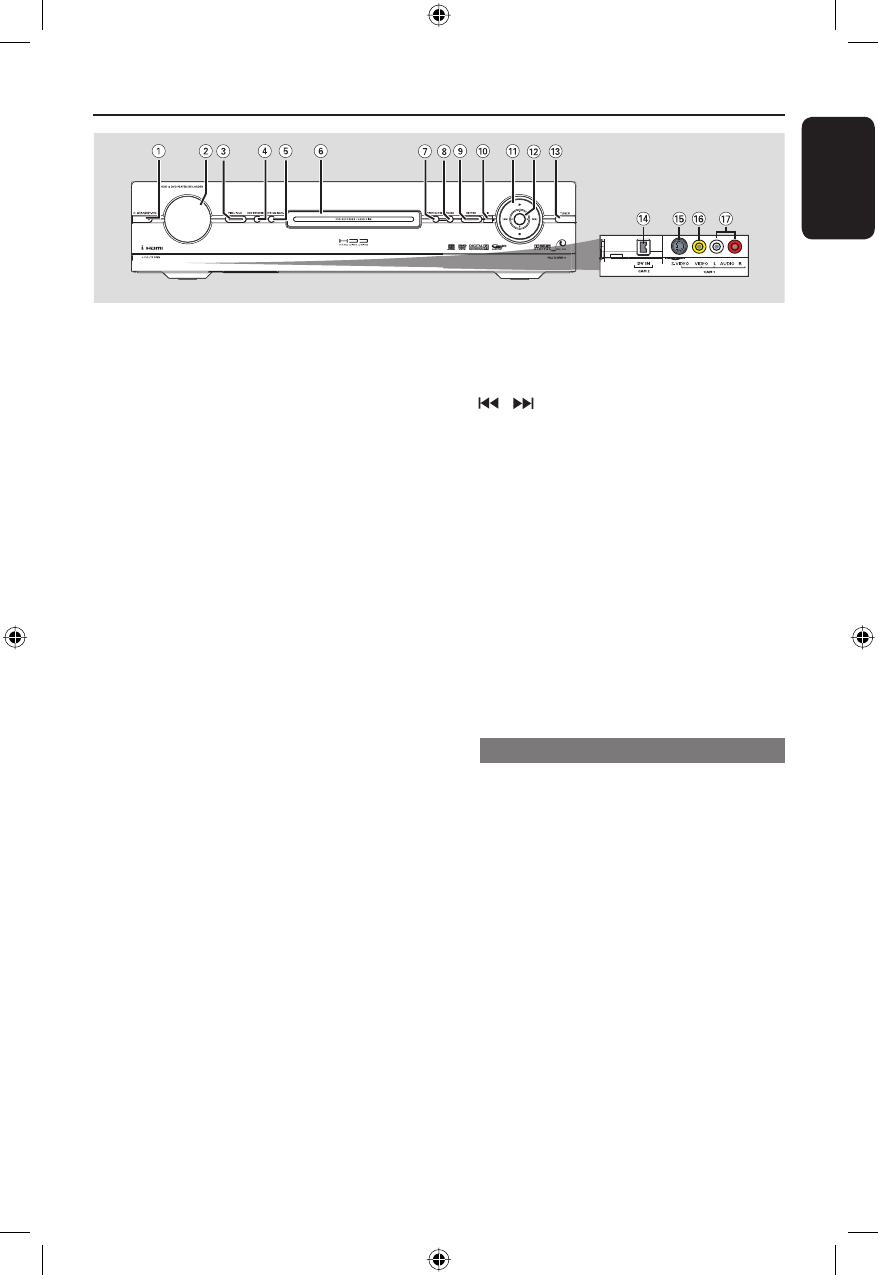
English
11
Main Unit
a STANDBY-ON 2
– Turns the recorder on or to standby
mode.
b Display panel
– Shows information about the current
status of the recorder.
c PIXEL PLUS
– Turns on/off the pixel plus picture
enhancement.
d HDD BROWSER
– Displays the content browser menu.
e SYSTEM MENU
– Enters/Exits the system setup menu.
f Disc tray
g OPEN/CLOSE
– Opens or closes the disc tray.
h PAUSE
– Pauses the playback or recording.
– Press repeatedly to advance a paused
picture one frame at a time.
i
REC
– Starts recording the current TV
programme or the current video input
source.
– Marks the title in the time shift buffer for
recording onto the HDD.
j iR
– Receives the signal from the remote
control. Point the remote control
towards this sensor.
k
– Starts playback of the selected title/track.
/
– Skips to the previous or next chapter/
track. Hold down the button to make a
reverse/forward search.
– Stops playback/recording.
l Navigation cursor
– Selects the movement direction in the
menu. Press the centre knob to con rm
selection.
m TUNER
– Toggles between analogue TV tuner,
digital TV tuner and digital radio tuner.
Sockets behind the ap
Flip down the door as indicated by the
PULL TO OPEN label at the right hand
corner.
n DV IN
– Inputs for digital camcorders using this
connector.
o S-VIDEO
– S-video input for SVHS/Hi8 camcorders
or SVHS/Hi8 video recorders.
p VIDEO
– Video input for camcorders or video
recorders.
q AUDIO LEFT / RIGHT
– Audio input for camcorders or video
recorders.
dvdr9000h_eu_eng2.indd 11dvdr9000h_eu_eng2.indd 11 2005-10-13 9:18:04 AM2005-10-13 9:18:04 AM


















