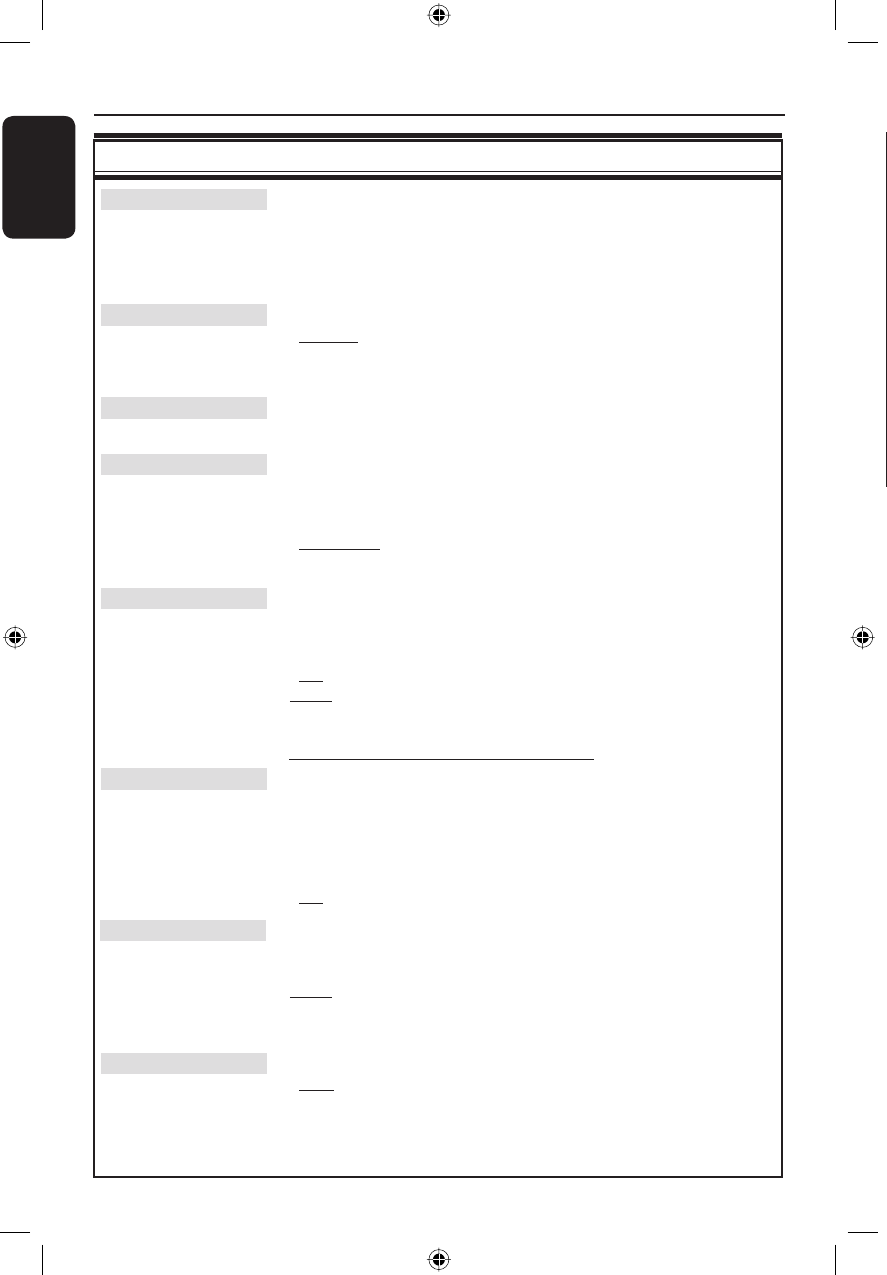
English
84
System Menu Options (continued)
Video settings (underlined options are the factory default settings)
TV Shape The picture shape can be adjusted to t your TV.
{ 4:3 Letterbox } – For a ‘wide-screen’ display with black bars on the
top and bottom.
{ 4:3 PanScan } – For a full-height picture with the sides trimmed.
{ 16:9 } – For wide-screen TV (frame ratio 16:9).
Black Level Adapts the colour dynamic for NTSC disc.
{ Normal } – Normal colour contrast.
{ Enhanced } – Improves the colour contrast and brightens the
picture of an NTSC-compatible DVD.
Horizontal Use keys to adjust the horizontal position of the picture on your TV
screen, press OK to con rm the setting.
Video Output Chooses the type of video output that matches the video connection
between this recorder and your TV.
{ RGB•CVBS } – For RGB or CVBS connection.
{ S-Video } – For S-Video connection.
{ Automatic } – The output setting will automatically follow the
video signal received.
Progressive Before enabling the progressive scan feature, you must ensure that your TV
can accept progressive signals (a progressive scan TV is required) and you
have connected the recorder to your TV using the Y Pb Pr (see page 19).
{ On } – Turns on progressive scan mode.
{ Off } – Disables the progressive scan mode.
Note: The progressive video output will be disabled if the HDMI output
is turned on
.
Video settings for HDMI connection only
HDMI
This feature is only applicable for HDMI connection (see page 19).
{ Auto } – Turns on the HDMI output. The video output
resolution will automatically follow the video signal
received.
{ On } – Turns on the HDMI output. The video output
resolution will follow the setting at { Video upscalling }.
{ Off } – Disables the HDMI output.
Video upscalling Set the video resolution depending on the capability of the connected TV/
device (480p, 576p, 720p, 768p, 1080i).
‘i’ denotes interlace and ‘p’ denotes progressive.
Note: This setting is not available if the HDMI setting is set to { Auto }.
Changing the video upscalling will normally cause the TV to blank out for
a few seconds as it adjusts to the new setting.
HDMI output
This setting determines the video output colour format.
{ RGB } – Gives brighter colours and a deeper black.
{ YPbPr } – Provides a very ne shade of colour. This is the
standard setting for HDMI compatible devices.
dvdr9000h_eu_eng2.indd 84dvdr9000h_eu_eng2.indd 84 2005-10-13 9:18:23 AM2005-10-13 9:18:23 AM


















