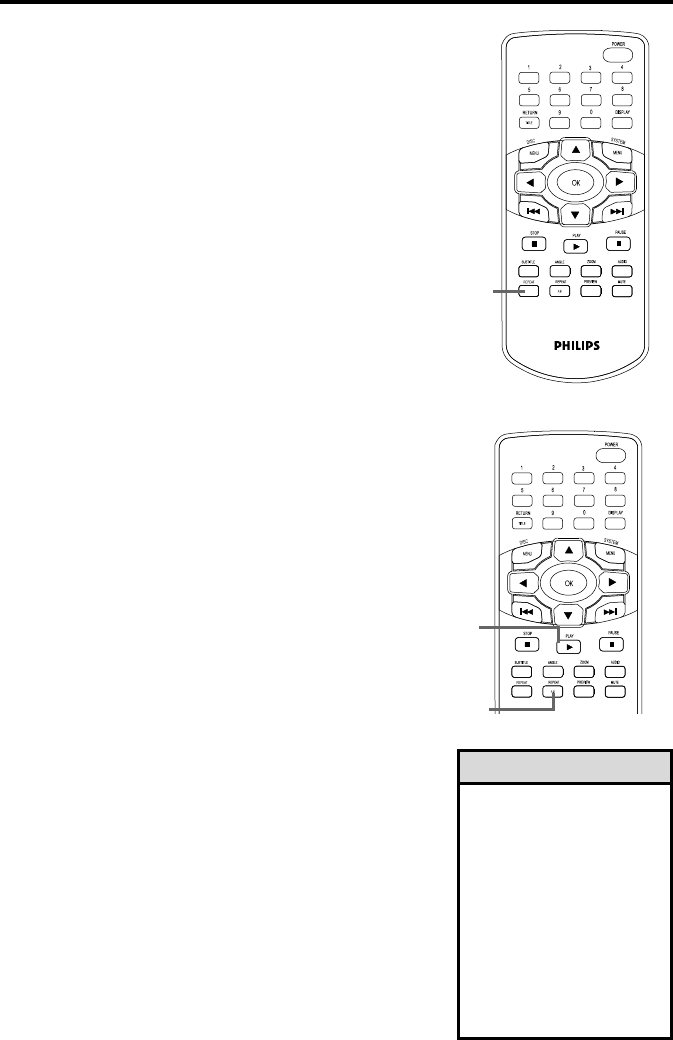
24 Repeat/Shuffle, Repeat A-B
Repeat/Shuffle
You may play a Chapter,Track,Title, or Disc repeatedly.
1
During play, press REPEAT to choose a
Repeat option. Depending on the Disc, you may
choose Chapter, Track,Title, or Disc (ALL).
Or, continue to press REPEAT to choose
SHUFFLE or SHUFFLE REPEAT. The Tracks,
Chapters, and/or Titles will play in random order
instead of the order recorded (1,2,3, etc.). Choose
SHUFFLE REPEAT to play Tracks/Chapters/Titles in
random order repeatedly.
You cannot play a Video CD repeatedly while using
Playback Control.
2
To cancel repeat play, press REPEAT until all
the repeat modes disappear from the TV screen.
1,2
Repeat A-B
To play a specific portion of a Disc repeatedly, fol-
low these steps.
1
Press PLAY to play the Disc.
2
When the Disc reaches the point at which
you want repeated play to begin, press
REPEAT A-B.
3
When the Disc reaches the point at
which you want to end the segment,
press REPEAT A-B again. The segment will
begin playing repeatedly.
Make sure the entire A-B segment is within a
single Title or Track. If you do not enter the B
setting before reaching the end of the
Title/Track, Repeat A-B will be cancelled.
4
To resume regular play, press REPEAT A-B
until all the repeat modes disappear from the TV
screen.
1
2-4
• You can’t use the Number
buttons to play a different
Track or Chapter during
Shuffled play.
• To set up Repeat Play for
a DVD or Video CD in the
Display, press DISPLAY.
Press
o
or
p
to highlight
REPEAT. Press OK. Press
o
or
p
to choose a
Repeat mode; press OK.
Press DISPLAY.This is not
available with all Discs.
Helpful Hints


















