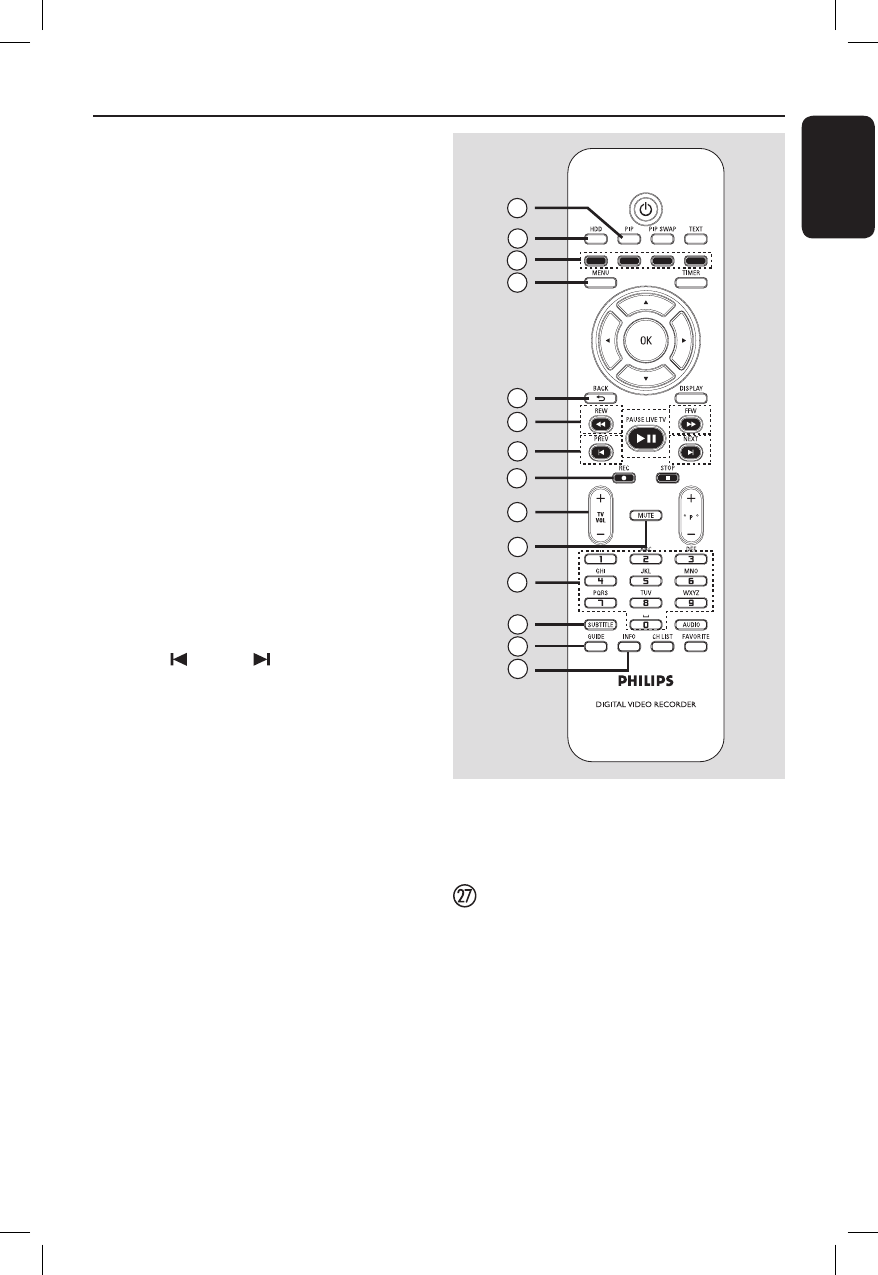
11
English
14
15
16
17
18
19
20
21
22
23
24
25
27
26
n PIP
– Enters or exits PIP mode.
o HDD
– Enters the recorded HDD List.
p Colour coded buttons
– These buttons are used to select the
coloured options available in some menu
displays on the TV screen.
q MENU
– Enters or exits the recorder’s system
menu.
r BACK
– Returns to the previous menu without
saving and exits the menu eventually.
– During installation wizard, returns to the
previous item or exits any menu.
s REW m, FFW M
– Fast reverse/forward search.
– During paused playback, slow reverse/
forward search.
t PREV , NEXT
– Jumps to previous/next chapter marker.
u REC z
– Starts recording the current TV
programme.
v TV VOL +-
– Adjusts the volume of the TV (for Philips
TV with RC5 code only).
w MUTE
– Mutes or restores the volume (for Philips
TV with RC5 code only).
x Alphanumeric keypad
– Enters numbers in appropriate entry
elds.
– Selects the recorder’s preset TV tuner
channel.
y SUBTITLE
– Enters or exits subtitles.
z GUIDE
– Enters or exits EPG (Electronic Program
Guide).
INFO
– Enters or exits ‘Information’ window (not
available in Time-shift recording and
playback mode).
Remote Control (continued)


















