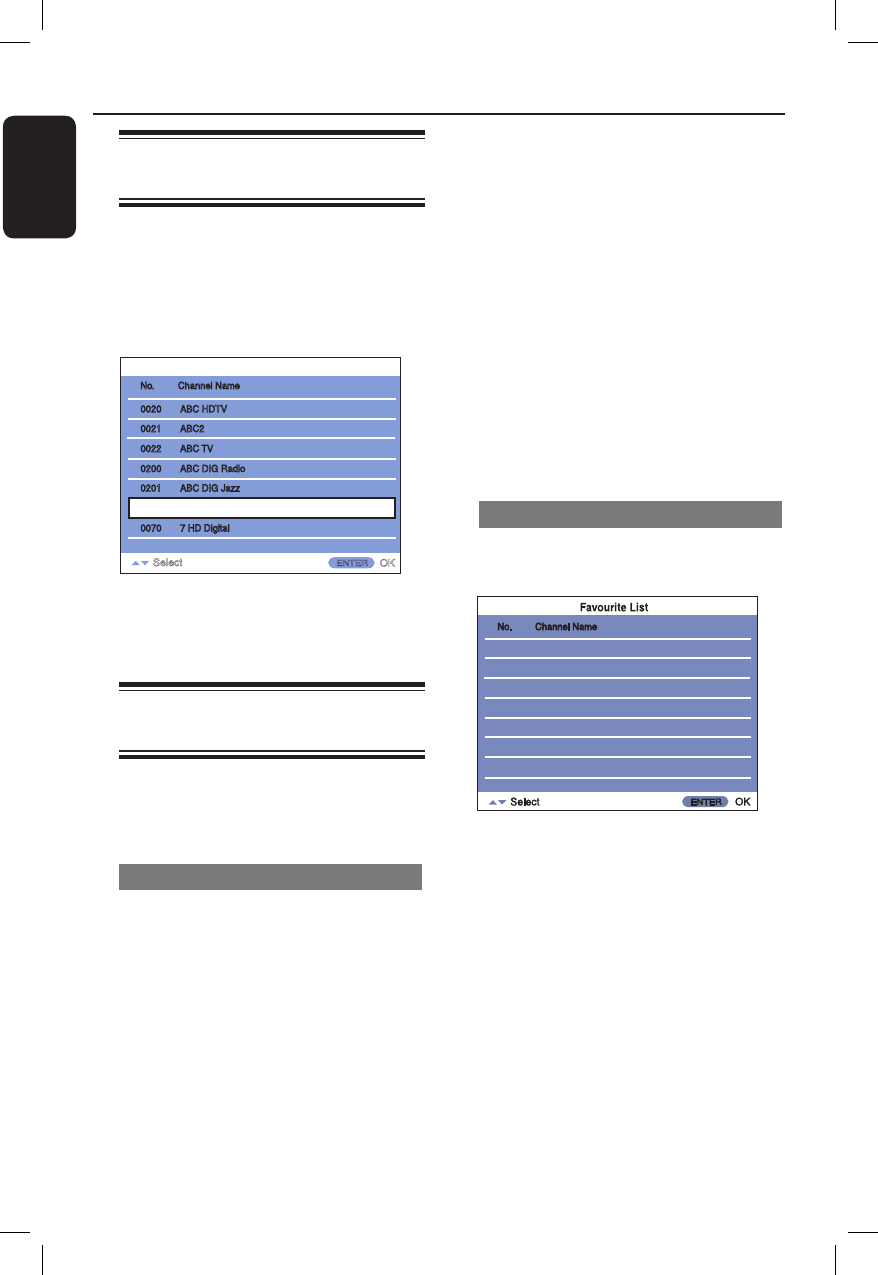
20
English
Watching TV
No. Channel Name
Program List
Select
0021
0022
0200
0201
0007
0070
0020
ABC2
ABC TV
ABC DIG Radio
ABC DIG Jazz
7 Digital
7 HD Digital
ABC HDTV
ENTER
OK
E Enter your four-digit password using the
alphanumeric keypad.
If you have not yet set a password,
enter ‘0000’ (default). To set or change
the password, see page 35.
A list of all receivable channels appears.
F Select the channel you want to add to
your Favourite List, and press the
Yellow button.
{ y } appears next to the selected
channel.
G
To cancel the selection, select the
channel and press the Yellow button.
{ y } disappears.
View your Favourite List
A Press FAVORITE.
{ Favourite List } appears.
Selecting a channel from the
Channel List
The Channel List display allows you to
select a channel from a scrollable list of
all available TV channels.
A Press CH LIST.
The scrollable channel list appears.
B Press cursor v V keys to select the
channel you want to watch and press OK.
Selecting a channel from the
Favourite List
You can list your favourite TV channel,
and select the channel from the list
display.
Making your own Favourite List
You can create one Favourite List.
A Press MENU.
{ Main Menu } appears.
B Select { Setup }, and press OK.
{ Setup } appears.
C Select { Channel } and press OK.
D Select { Channel Edit } and press OK.
The display for entering the password
appears.
B Press cursor v V keys to select the
channel you want to watch, and press
OK.
To select a channel not on the
{ Favourite List }, press FAVORITE
to turn off the list, and press CH LIST
to select the channel from { Channel
List }.
After step 2, the P +/– buttons select
only the channels on { Favourite List }.
To return the button’s status, press CH
LIST to display { Channel List }, then
select a channel and press OK.


















