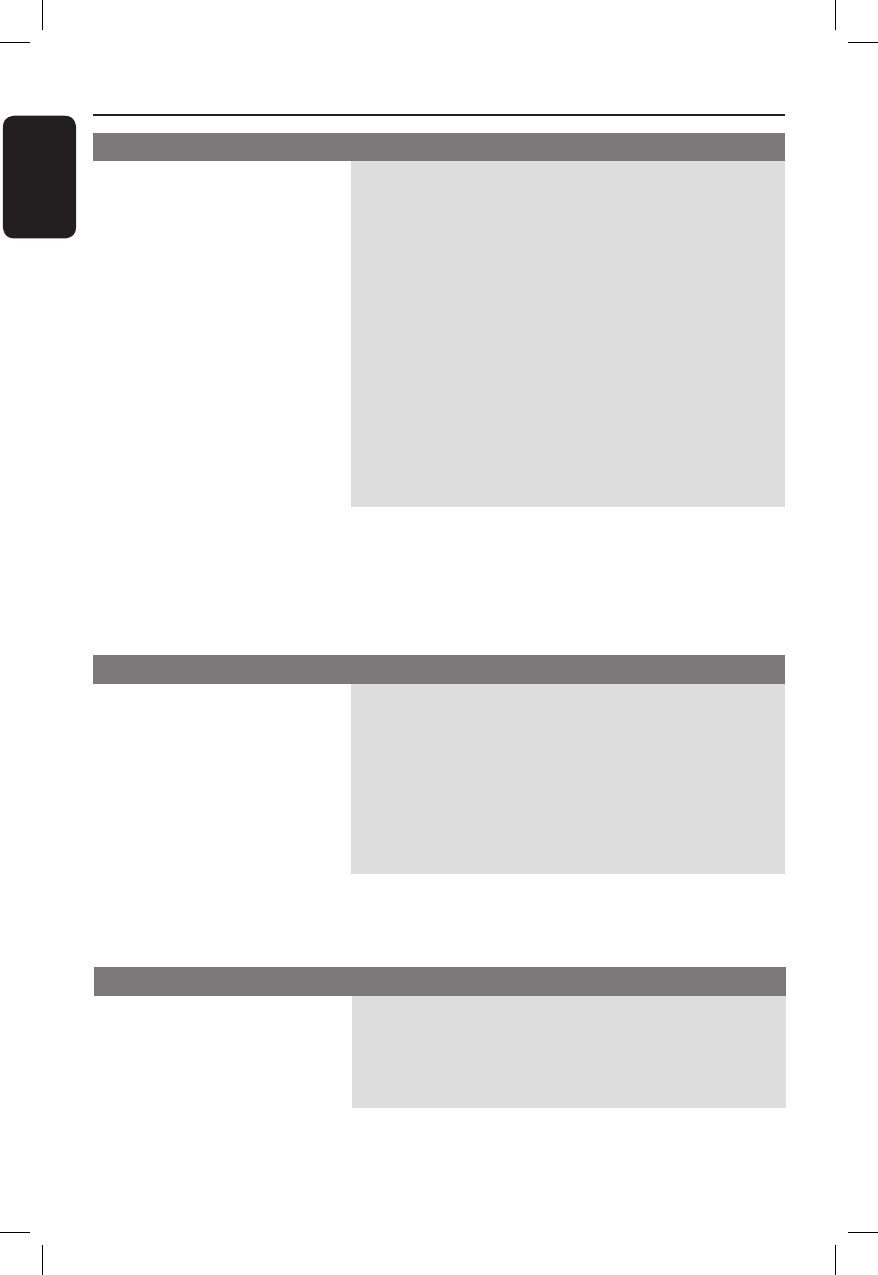
40
English
Problem (HDMI) Solution
Tro ub le sh oo ti ng (continued)
No video output from HDMI
connection.
No audio output from the
unit.
– HDMI connection can only be made to HDMI-
equipped devices with HDCP (High Bandwidth Digital
Content Protection). If you wish to connect to a DVI
connector (equipped with HDCP), you will need a
separate adaptor (DVI to HDMI).
– Make sure the resolution of this unit matches the
device you have connected using the HDMI. See
‘Video/Audio Setting - { Video/Audio - Video Format }’
for details.
– Make sure the connection to ampli er is correct.
– If the audio signal does not come through the
DIGITAL AUDIO OUT (OPTICAL or COAXIAL)
jacks, you have to check the setting. See ‘Digital Audio
Output’ for details.
Problem (Recording) Solution
Cannot recording even
though timer setting was
correct.
Recording does not stop
immediately after press
STOP x
– Power failure during recording.
– There is not enough hard disk space.
– The programmes you are trying to record contains
copy protection signal that restrict copying.
– It will take a few seconds for the recorder to store
the data before it can stop.
Problem (other) Solution
Mechanical sound is heard
when the recorder is off.
– While the recorder is updating the clock information,
operational noises (such as the internal fan) may be
heard, even when the power is off. This is not a
malfunction.


















