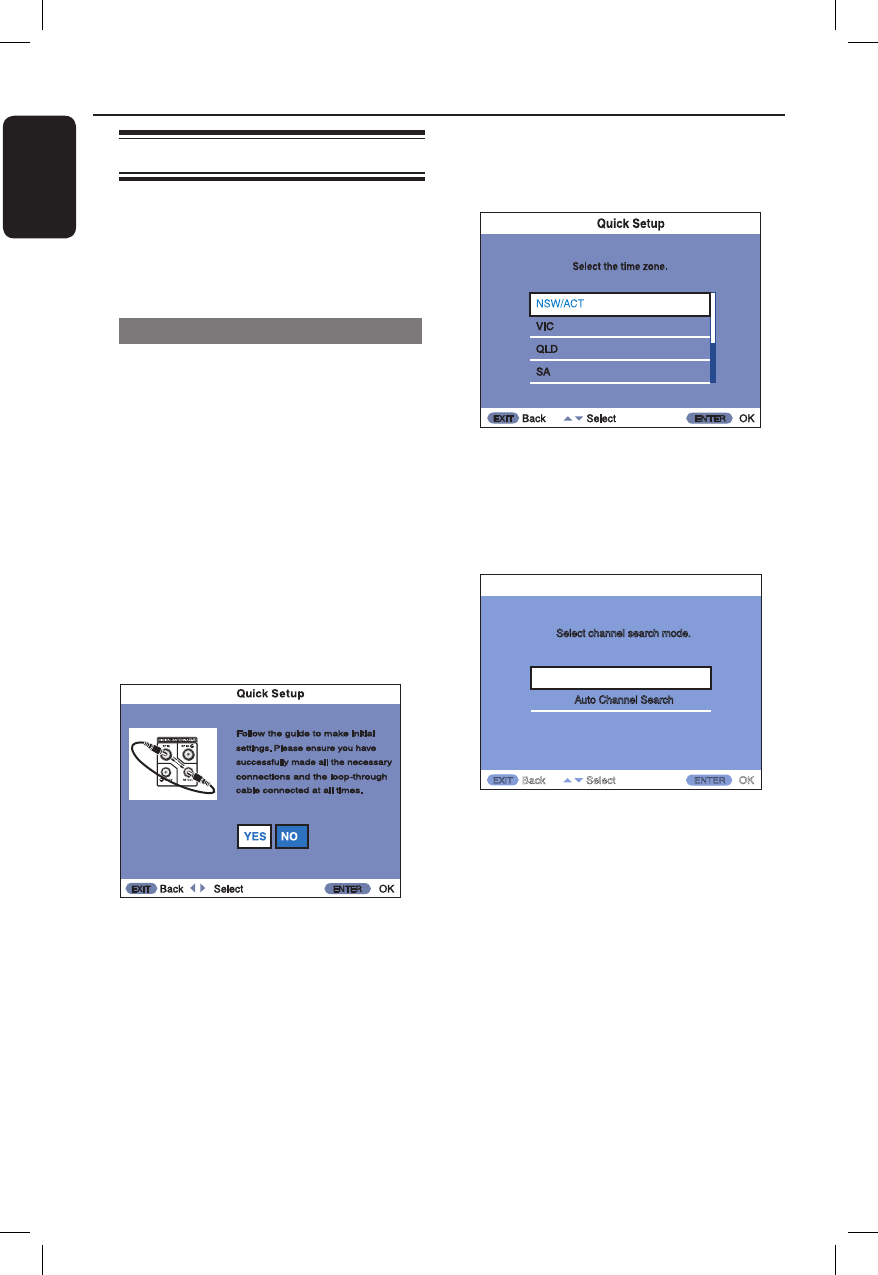
18
English
Getting Started (continued)
Quick Setup
Select channel search mode.
Quick Channel Search
Auto Channel Search
ENTEREXIT
Back Select OK
Follow the
g
uide to make initial
Initial Setup
The basic installation menu will appear
the very rst time you turn on the
recorder. Make the basic adjustment to
start using the recorder.
Quick Setup
{ Quick Setup } allows you to set the
time zone and preset the channels
automatically.
A Press 1 to turn on the recorder.
B Turn on the TV and switch the input
selector so that the signal from the
recorder appears on the TV screen.
{ Quick Setup } menu appears.
If { Quick Setup } does not appear,
press MENU, then select { Quick
Setup } and press OK to enter the
setup screen.
C Select { YES }, and press OK.
The setup display for selecting the
time zone appears.
D Select the time zone for your area, and
press OK.
The setup display for tuner setting
appears.


















