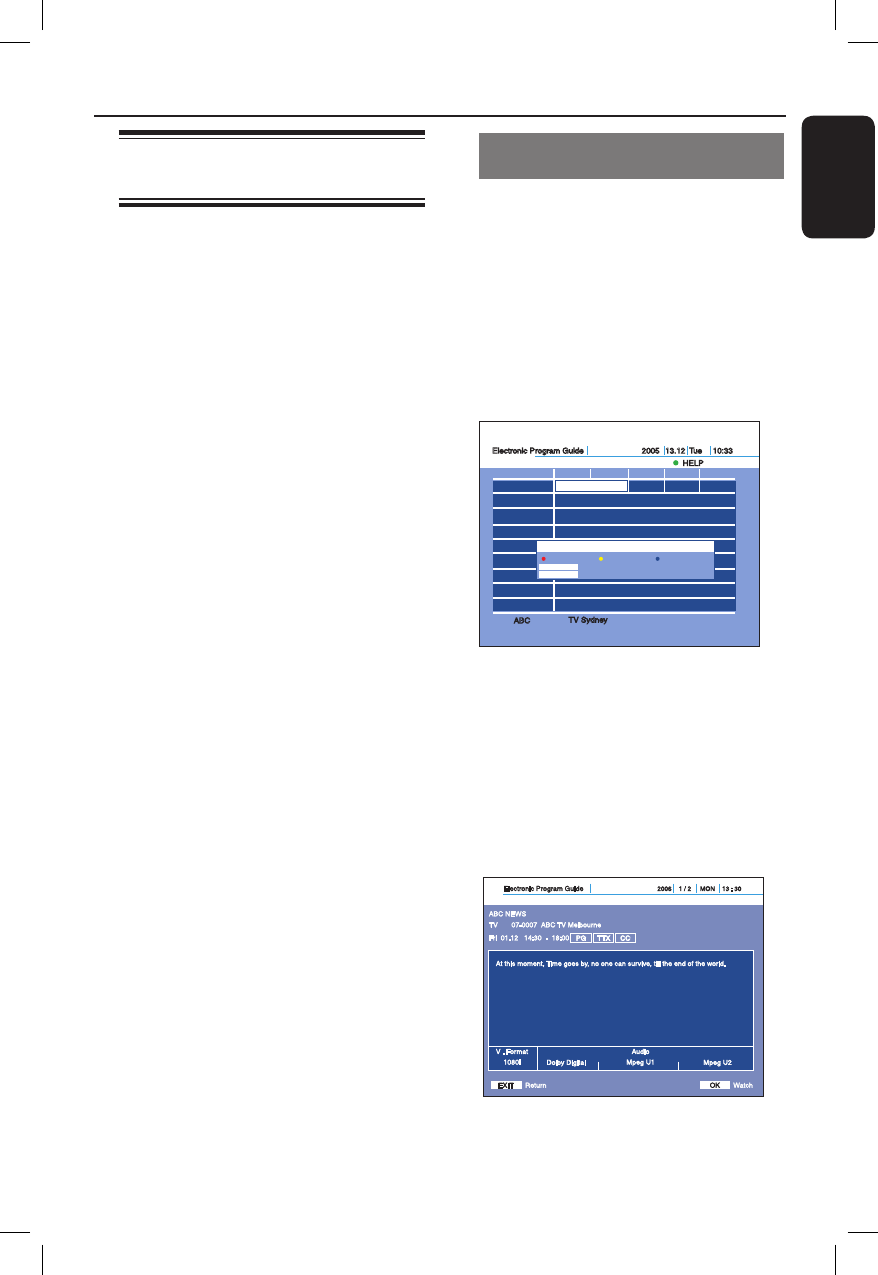
23
English
Electronic Program Guide
13.12 Tue 10:30
Help
Record
OK
BACK
-24 Hour
: Program Info
: EXIT
+24 Hour
11:00 11:30 12:00 12:30
ABC
Seven
Nine
Ten
SBS
TV Sydney
ABC
TV Sydney
ABC-HDTV
ABC TV ABC 2
2005 13.12 Tue
HELP
10:33
Watching TV (continued)
Guide (Electronic
Programme Guide) Overview
The Guide provides a quick and easy way
to:
– view a complete list of all available
channels.
– view a channel list related to a chosen
category.
– select a programme to be recorded.
Note:
Digital Services availability depends on
the broadcaster. As of 2007, only now
and next programme information is
available. If { No Event Information }
is displayed, it is not a malfunction of the
recorder. Digital services are not
instantly available when the recorder is
rst turned on.
To turn off { Electronic Program
Guide } display
– Press GUIDE or BACK.
C Press Blue button to view +24hr
recording programme.
D Press Yellow button, to view - 24hr
recording programme.
E Press cursor v V keys to select a
programme and press OK.
The information of the selected
programme appears.
Watching a programme from the
Guide
A Press GUIDE.
The { Electronic Program Guide }
display shows a seven channel programme
list covering a two hour period.
B Press Green button.
Help menu appears.
To guide you, the functions of colour
buttons in the Guide display.
To turn off Help menu, press BACK.


















