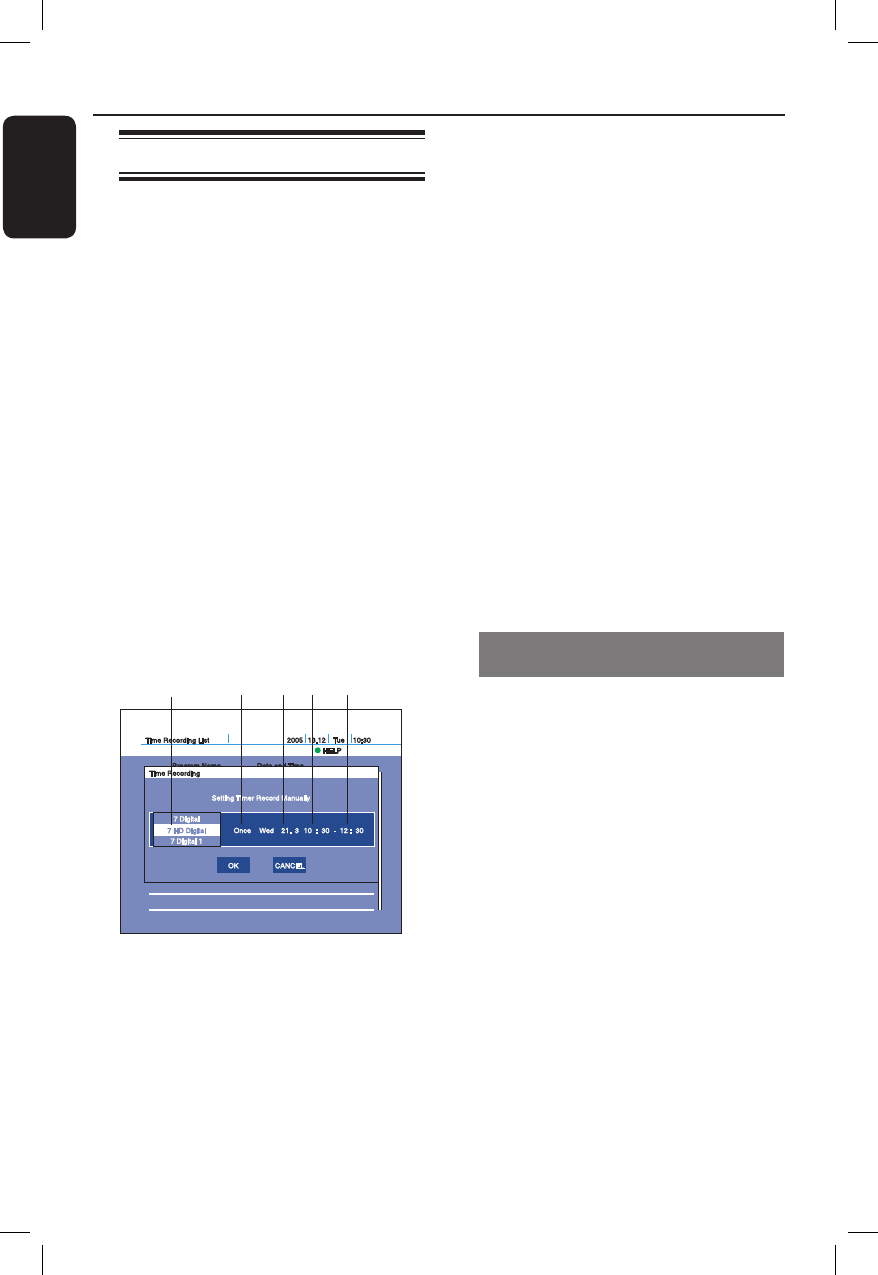
26
English
Recording (continued)
Setting the Timer
You can set the date, time, and channel
name of up to 40 programmes one
month in advance.
Helpful Hints:
− Timer recording still can be made
regardless the recorder is turned ON or
OFF.
− You can set the timer only for two TV
programmes overlapping the same time
period.
Notes:
– Before recording, make sure the
recorder had enough available disk space.
– If any digital teletext is operated while
recording, its contents will be recorded
on the HDD including closed captioning
(Supertext).
A Press TIMER
{ Timer Recording } appears.
Checking /changing /canceling
timer settings (Timer List)
You can check, change, or cancel timer
settings using the Timer List.
A Press MENU on the remote control.
{ Main Menu } appears.
B Select { Timer List }, and press OK.
{ Timer Recording List } appears.
Timer information displays the recording
date, time, etc.
C Press cursor v V keys to scroll the list.
D Select the timer setting you want to
change or cancel, and press OK.
E Select one of the options, and press OK.
{ Edit } Changes the timer setting.
Select an item using cursor b B keys and
change the setting using cursor v V keys.
{ Delete } Erases the timer setting.
{ Stop Timer Setting } To cancel
the timer setting.
C Press cursor v V keys to select the
Repeat mode and press OK.
The Repeat mode changes as follows:
Example: Today is 30.10 (Monday)
{Once}, {Sun}, {Mon}, {Tue}, {Wed},
{Thu}, {Fri}, {Sat}, {Mon-Fri},
{Weekend}, {Daily},
D Press cursor v V keys to set the date.
E Press number keys to set the start time
and stop time.
You can also use the cursor v V keys
to set the start and stop time.
F Press OK to con rm the setting.
The Timer List appears. The TIMER
REC indicator lights up on the front
panel.
To stop recording during timer
recording
Select the recording TV channel and press
STOP x.
a
b c e
The Timer Recording screen consists of
the following information :
a Channel selection mode.
b Repeat mode.
c Date.
d Start Time.
e Stop Time.
B Press cursor v V keys to select the
channel mode and press OK.
d


















