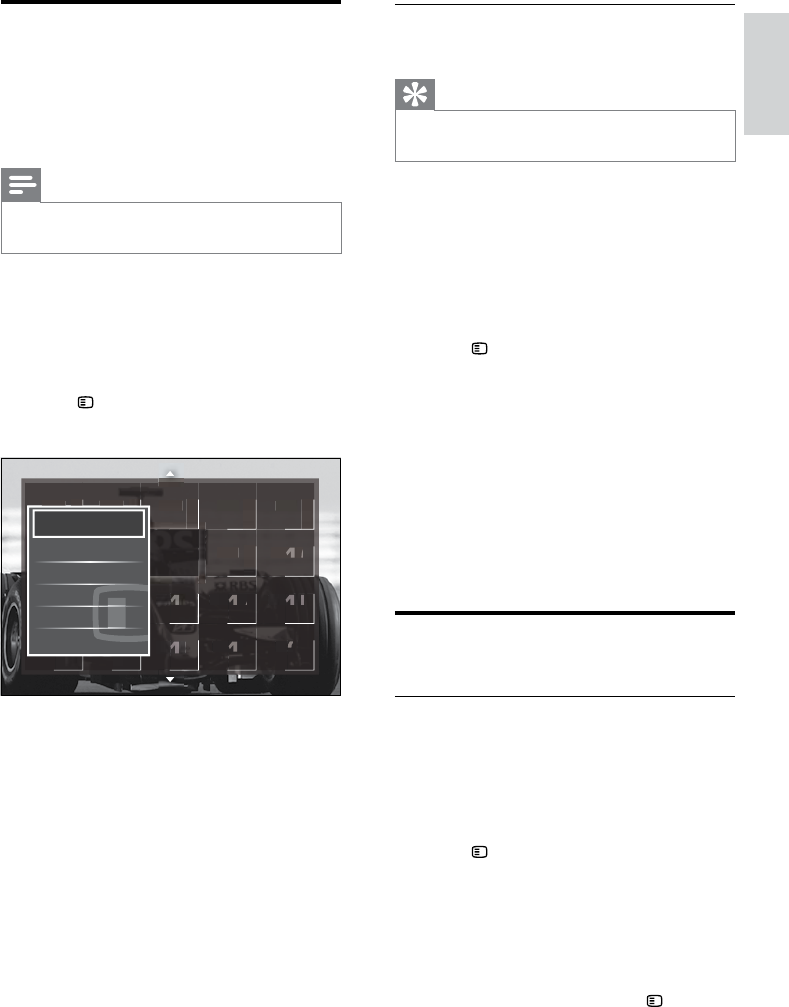
23
Add or remove channels from a
favourite list
Tip
Select • [All] channels before adding a channel
to a favourite list.
1 When watching TV, switch to the channel
you want to add or remove from a
favourite list.
Alternatively, press OK to enter the
channel grid and press the Navigation
buttons to select the channel to add or
remove.
2 Press OPTIONS.
The options menu appears. »
3 Press the Navigation buttons to select
[Mark as favourite] or [Unmark as
favourite].
A star appears in the channel grid, »
indicating that the channel is added to
the favourite list. The star disappears if
you chose to remove the channel from
the favourite list.
Reorder/rearrange and
rename channels
Reorder/rearrange channels
Reorder/rearrange channels in the grid to your
desired location.
1 When watching TV, press OK.
The channel grid appears. »
2 Press OPTIONS.
The options menu appears. »
3 Press the Navigation buttons to select
[Reorder], then press OK.
An on-screen message appears. To »
continue, go to step 4.
To cancel and exit, press •
OPTIONS and follow the on-screen
instructions.
Create and use lists of
favourite channels
You can create lists of your preferred TV
channels so that you can nd those channels
easily.
Note
Digital radio stations can also be added to •
favourite lists, if supported.
View only channels in a favourite list, or
view all channels if a favourite list is currently
selected.
1 When watching TV, press OK.
The channel grid appears. »
2 Press OPTIONS.
The options menu appears. »
3 Press the Navigation buttons to select
[Select list].
4 Press OK.
The » [Select list] menu appears.
5 Press the Navigation buttons to select:
• [All]Displays all channels.
• [Favourites]Displays channels in a
selected favourite list.
• [Radio]Displays radio channels only.
• [Digital]Displays digital channels only.
• [Analogue]Displays analogue
channels only.
6 Press OK to conrm your choice.
The selected list is applied to the »
channel grid.
Ned
Ned
1
1
1
1
1
1
Ned
Ned
2
2
2
2
2
2
2
2
RTL
RTL
4
4
4
4
RTL
RTL
5
5
5
5
5
6
6
1
1
6
17
A
ni
m
9
1
1
1
9
9
9
9
m
a
l
ma
HBO
B
0
2
2
2
2
0
O
O
Euro
ro
1
1
1
8
8
8
o
o
o
sp
sp
sp
o
o
s
s
Disc
o
1
1
4
o
ve
r
over
Nati
1
1
5
15
onal
n
onal
KetN
KetN
Ket
tN
11
33
3
1
1
3
3
3
N
N
N
N
et
et
et
N
N
e
e
Ne
t
5
9
9
9
9
9
9
Ni
ck
1
1
1
0
0
0
0
ke
l
o
kelo
1
1
Ned
Ned
3
3
3
3
3
3
3
3
3
3
3
3
3
3
3
3
RTL 8
8
Show hidden channels
Mark as favourite
Reorder
Rename
Hide channel
Select list
English
EN


















