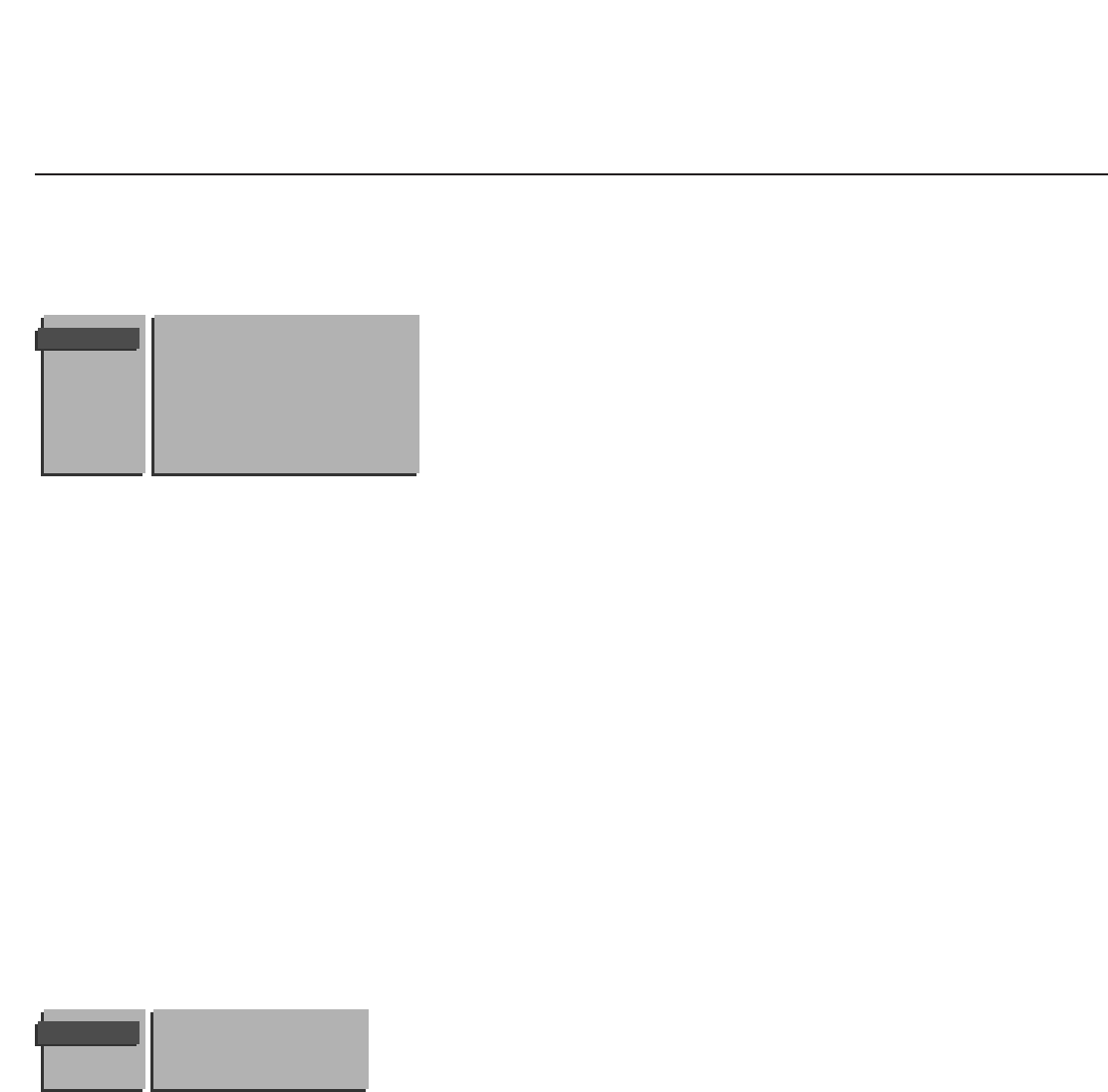
13Use of the menus
Sound menu
Store the modified adjustments for Volume, Balance,Treble and Bass values
and Incredible Surround, as well as the headphone Volume and Balance for all
TV channels with
Sound PP store in the FEATURES menu.
Sound mode
Your TV will choose between stereo or digital sound depending on the sound
the TV channel transmits, unless you make a sound choice.
In case of weak stereo or digital sound signals, due to the transmission, select
analogue or mono.
Spatial
You can adjust Spatial for each TV channel separately.
Spatial can only be selected when the sound of the TV channel is mono.
When
Spatial On is selected, with mono sound broadcasts, a pseudo-stereo
sound is created by reproducing the mono sound over two channels instead
of one.
Incredible Surround
Incredible Surround can only be selected when the sound of the TV channel is
stereo.
When
Incredible Surround On is selected, it seems as though the
loudspeakers are spread further apart from one another.
Note: In case you have connected a Dolby audio receiver, select
Incredible Surround
Off
.
In case you have selected Centre Mode
ON in the Setup menu (See p. 8), then
the items Balance,Treble, Bass, Sound Mode, Spatial and Incredible Surround are
not selectable.
Headphone
See Connect peripheral equipment, p. 22, for the connection of the
headphone.
• Select the source you want to listen to with your headphone:
Automatic, TV,
A/V 1, A/V 2, A/V 3, A/V 4, A/V 5, A/V 6 or VGA (or the names entered in the
Give Name menu).
Select
Automatic if you want to listen to the sound of the picture you are
watching on the screen.
Note: in the Dual Screen picture, you will hear the sound of the left picture
through your headphone, except if a picture from a connected peripheral has
been selected in the right picture.Then you will hear the sound from the right
picture.
• Select TV when you want to listen to the sound of a TV channel.
• In all other cases select the source where you connected your equipment.
The equipment should be switched on, but you don’t need to watch it.
HEADPHONE
Volume
Balance
Source
Volume
Balance
Treble
Bass
Sound Mode
Spatial
Incredible Surround
Headphone
SOUND


















